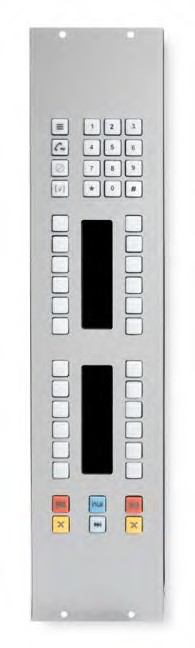VX Enterprise Broadcast VoIP Phone System Overview
Telos VX® is the first VoIP (Voice over IP) system for broadcast and is ideal for radio and TV applications, as well as some government applications. From remote IFBs to audience call-ins, it can run anywhere from one or two lines in a small studio to the on-air phones for your entire plant, giving you incredible operational power, adaptable workflows, and superior audio quality.
For medium to large facilities, the Telos VX Enterprise hardware appliance has an expandable capacity of up to 120 channels and can grow with your station over time.
Legendary Telos Audio Quality
Using VoIP, VX combines modern networking with the power of digital signal processing developed by Telos over the past three decades. Every call gets fifth-generation audio processing packed full of technology engineered to extract the cleanest, clearest caller audio from any phone line—even noisy cellular calls.
VX includes Smart AGC coupled with our famous three-band adaptive Digital Dynamic EQ, a three-band adaptive spectral processor, and noise gating. Call-ducking and host override are part of the VX toolkit as well. Users can conference multiple lines with superior clarity and fidelity. Send audio gets its own sweetening with an AGC, limiter, and Acoustic Echo Cancellation (AEC) technology that eliminates open-mic feedback.
AEC is crucial when you have talent answering and recording calls for later airing. Without headphones, the caller's own voice is coming out of a cue/preview speaker and immediately getting picked up by the talent microphone, where it is sent back to the caller. This is very distracting to the caller.
These audio samples demonstrate what the listener will hear with and without AEC in this situation.
And if you choose to use compatible telco services, calls from mobile handsets with SIP clients, HD capable telephone sets, and PC apps will benefit from VX’s native support of the G.722 codec, instantly improving caller speech quality.
Standards-Based for Easy Connectivity
Whether you are new to IP networking, integrating with an AES67 network, or plugging into a Livewire® network, VX VoIP systems integrate into your ecosystem.
Telos VX systems are “facility-wide” broadcast phone products. That means multiple studios, multiple stations, multiple shows—with minimal hardware requirements. Telco is delivered via IP from your SIP PBX, hosted VoIP service, or UCaaS provider. For carrier-grade reliability and redundancy, a dedicated SIP trunk circuit can be integrated via a Telos-configured Asterisk-based PBX; legacy circuits such as POTS, ISDN, or T1 can be integrated in the same way. Once connected, all telecom and audio connectivity flows via Ethernet.
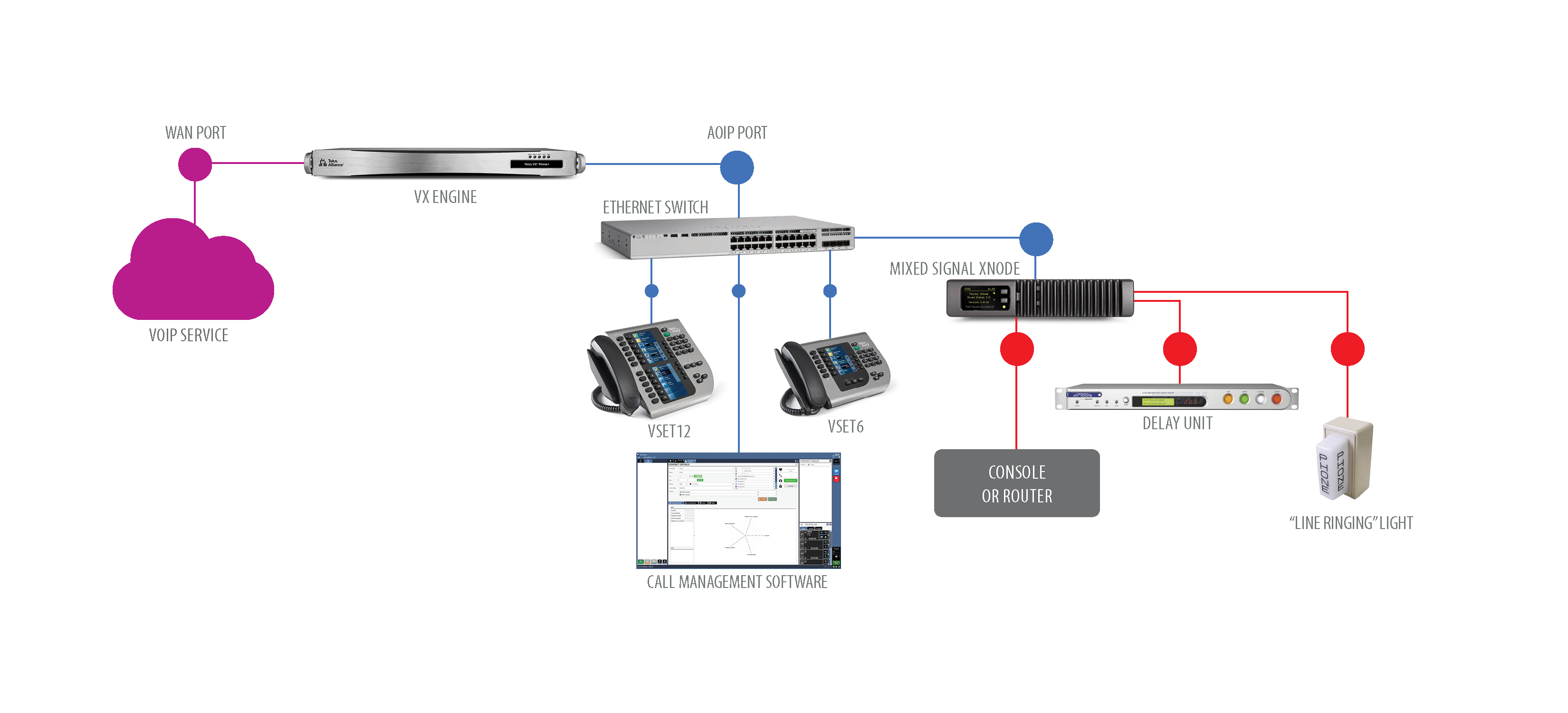
New-to-AoIP Installation
Don’t have IP-Audio networking yet? VX will work with all console brands, networked or not, using Telos Alliance xNodes and the VX Call Controller drop-in controller for your console. xNodes, like the Telos Alliance Mixed Signal Node, break out audio into analog and digital formats, along with GPIO logic commands.
The diagram above shows a typical studio with an analog mixer, using a Telos Alliance Mixed Signal xNode to connect to the console and other broadcast equipment.
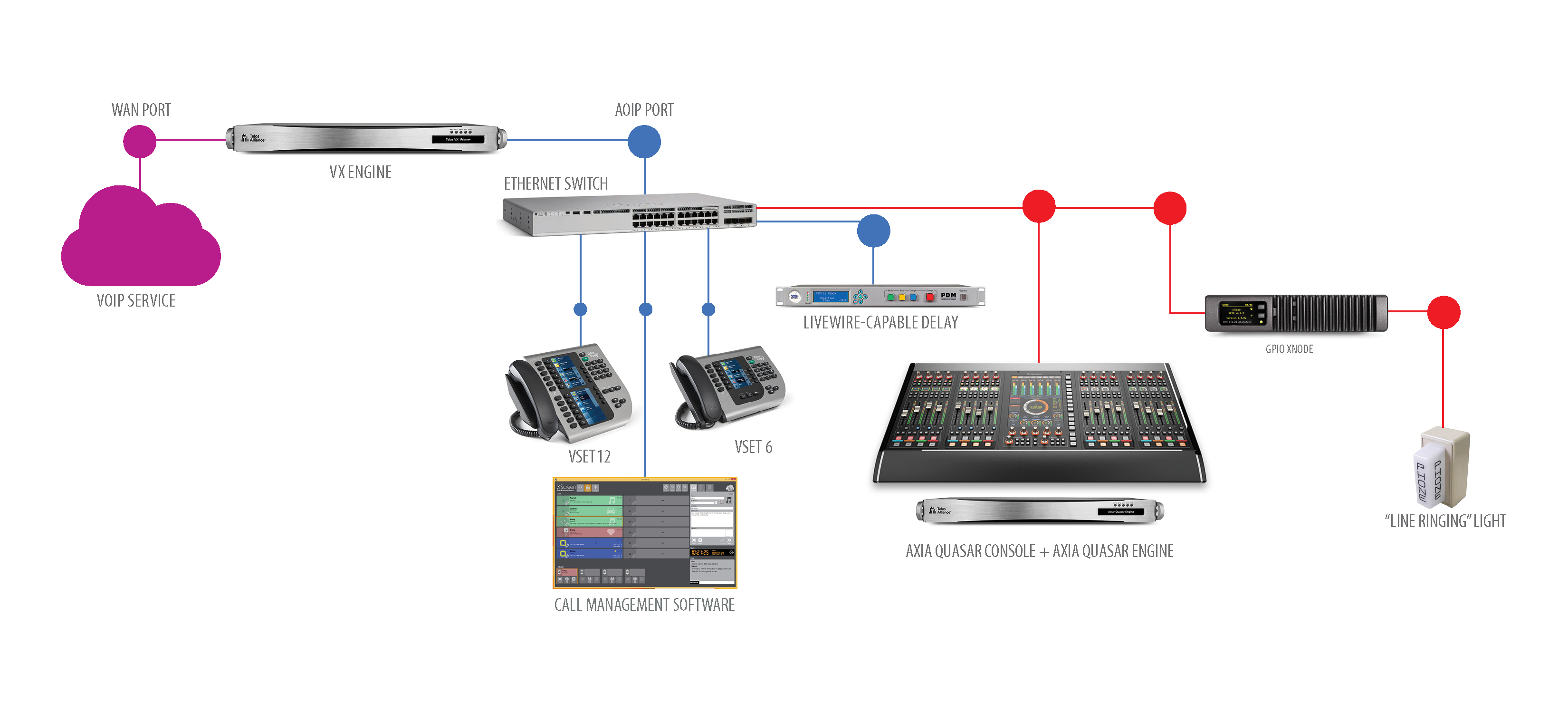
AoIP Installation
Installing a VX VoIP system in facilities already powered by Livewire+™ AES67 networks requires even less time and hardware. Your new VX phone system will plug right in for seamless integration of studio phones, mixing consoles, and routing networks. The audio inputs and outputs used and produced by VX are Livewire real-time audio channels and travel over the Livewire AoIP network just like the rest of your audio. You can use existing GPIO ports for “phone ringing” tallies or virtual GPIO for remote control of profanity delay units.
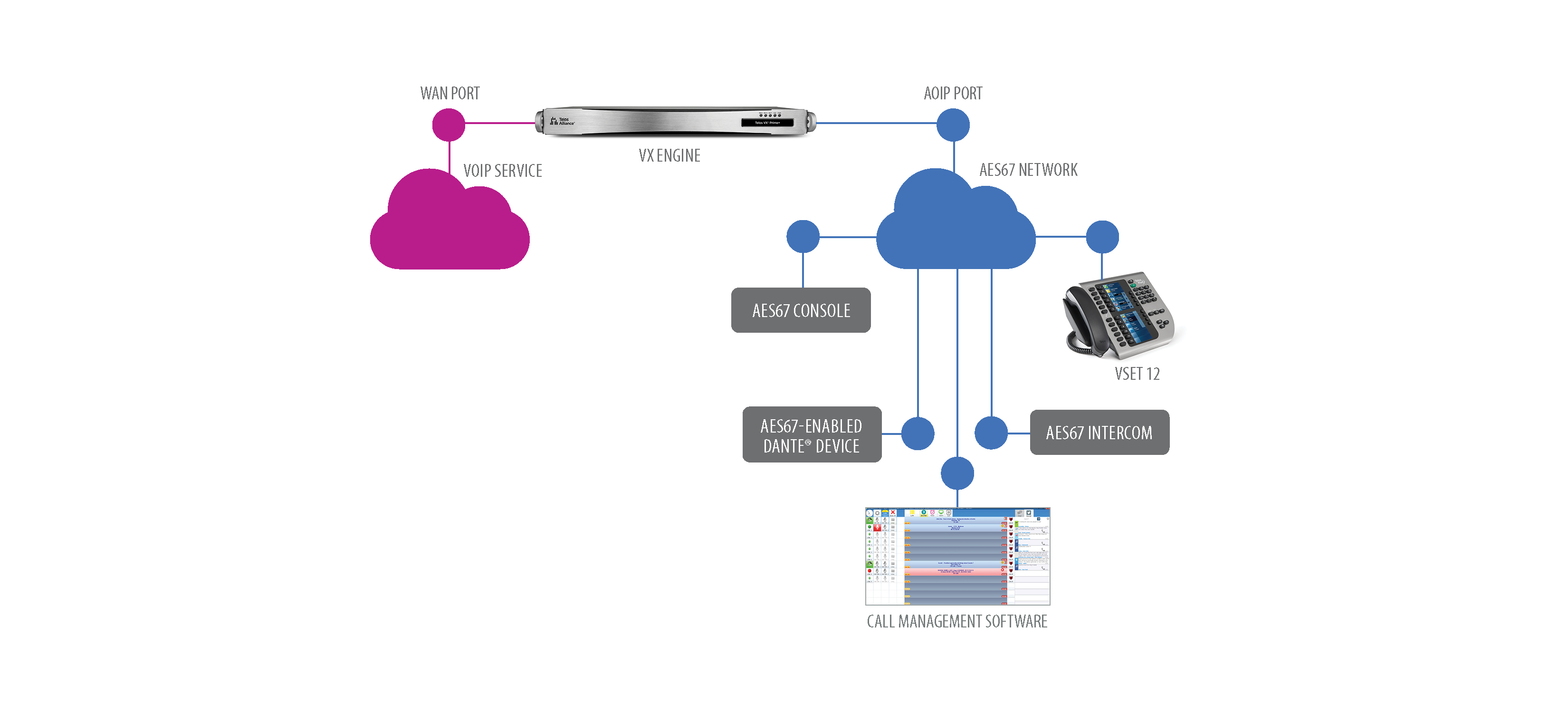
AES67 Installation
AES67 support brings a new level of compatibility and flexibility to VX VoIP systems. Support for AES67 gives broadcasters the capability of integrating VX into any AES67 environment or compatible SMPTE 2110-30 environments. With plug-and-play connectivity, you can network multiple channels of audio with any manufacturer’s AES67-compliant hardware. Support for SAP advertisement means VX smoothly integrates alongside AES67-enabled Dante® devices.
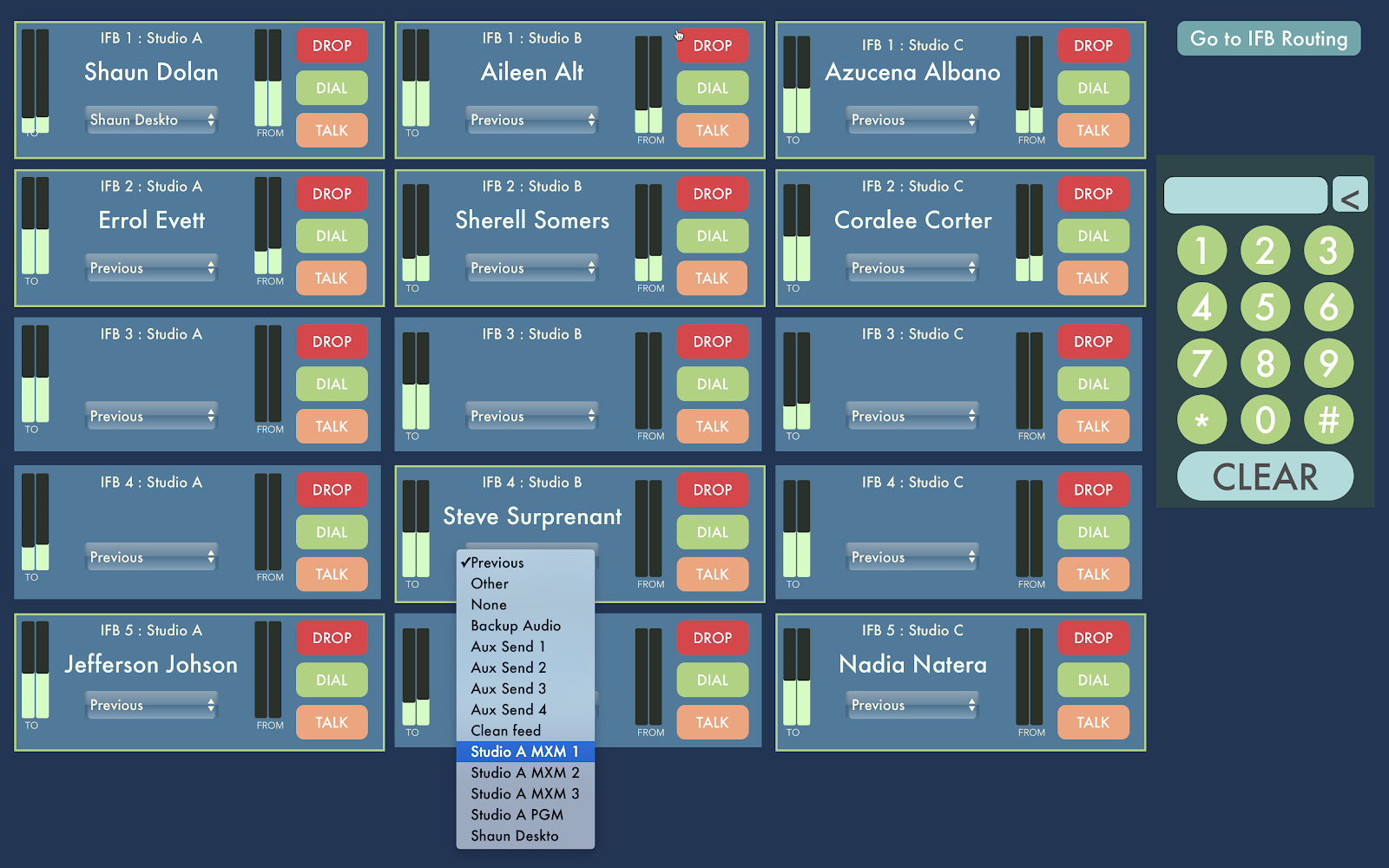
HTML-5 Control
When combined with Axia® Pathfinder™ Core PRO, you can create touchscreen-friendly custom HTML-5 panels to monitor and control every aspect of the VX system from any web browser. Remote talent can use a panel to manage all the lines in the facility in a Master Control setting; to take calls live while broadcasting from home; or, in a TV Control Room, to manage IFBs used by talent and technical staff in the field. Gone are the days of reporters calling into the wrong IFB and missing their live shot. With an HTML-5 control panel, producers can see the status and caller ID of each IFB line and even have the ability to call the reporter directly (pictured).
TelosCare™ PLUS
We know that your VX is just one piece of the telephony puzzle, which may include your VoIP provider, PBX vendor, IT team, network security team, and more. We love to leverage our combined centuries of telephony experience to serve as your trusted VoIP ninjas and help you complete and maintain your telephony puzzle for years to come.
TelosCare PLUS gives you the one-stop service and support you need long after the sale, going far beyond basic support and troubleshooting with proactive, holistic service and membership perks. As we move to a virtual broadcasting world and software becomes increasingly prevalent, this becomes even more critical. With TelosCare PLUS, customers can adapt their software to their needs, expanding or retracting their licenses as their operations change.
VX Enterprise Broadcast VoIP Phone System Features
-
Includes support for AES67, giving broadcasters added flexibility of integrating VX into any AES67 network and compatible SMPTE 2110-30 networks, in addition to Livewire networks.
-
HTML-5 control via Pathfinder Core PRO.
-
SIP call-handling throughout—no internal conversion to analog call handling like some other so-called “VoIP” systems.
-
Works directly with hosted VoIP or PBX services, and in conjunction with a PBX may support POTS, T1/E1, and ISDN BRI for maximum flexibility and cost savings.*
-
Standards-based SIP interface integrates with all modern VoIP-based PBX systems to allow transfers, line-sharing, caller ID, and common telco services for business and studio phones.
-
Standard Ethernet backbone provides a common transport path for both studio audio and telecom needs, resulting in cost savings and simplified studio infrastructure. Connection to hundreds of control devices (software or hardware) is possible.
-
Each call receives a dedicated processing path for unmatched clarity and superior conferencing.
-
Native Livewire® integration: One connection integrates caller audio, program-on-hold, mix-minus, and logic directly into Axia AoIP consoles and networks.
-
Connect VX to any radio console or other broadcast equipment using available Telos Alliance AES/EBU, Mixed Signal, and GPIO xNodes. Audio interfaces feature 48 kHz sampling rate and studio-grade 24-bit A/D converters with 256x oversampling.
-
Powerful dynamic line management enables instant reallocation of call-in lines to studios requiring increased capacity.
-
VSet Call Controllers™ with full-color LCD displays and Telos Status Symbols™ present producers and talent with a rich graphical information display. Each VSet features its own address book and call log.
-
The “Drop-in” VSet Call Controller™ modules can directly integrate VX phone control into your mixing consoles.
-
Clear, clean caller audio from fifth-generation Telos Adaptive Telephony technology, including Digital Dynamic EQ, AGC, adjustable caller ducking, and audio dynamics processing by Omnia®.
-
Wideband acoustic echo cancellation eliminates open-speaker feedback.
-
Support for the G.722 codec enables high-fidelity phone calls from iPhone and Android SIP softphones using a SIP server.
-
XScreen call-screening software from Broadcast Bionics, provided at no cost.
* Due to the wide variation in how traditional phone service can be delivered and the complexities involved in converting those services to SIP, we want to talk with you about your system design before you order. Telos has VX System engineers standing by to help you draw up a configuration that will ensure your VX purchase will perform to your expectations when using legacy telephony circuits.
VX Enterprise Broadcast VoIP Phone System In Depth
Telos VX Enterprise
With capacity expandable to up to 120 channels (hybrids/faders), Telos VX Enterprise is an appliance-based system ideal for medium to extensive facilities that can grow with your station over time. You can easily expand this modular system and configure it to manage a network of 60 or more studios, each with a dedicated Program-On-Hold input—truly a “whole-plant” solution for on-air phones.
-
Base system is licensed for up to 8 channels, expand in license increments of 8 up to 120 channels.
-
Maximum number of SIP numbers: Unlimited
-
Maximum active on-air calls: 120
-
Maximum on-air calls on one fader: 12
- A Telos system engineering consultation is required for any system configuration over 72 channels. Please contact us at vx-presales@telosalliance.com for assistance.
VX System Components
VX Enterprise Engine
VX Enterprise is a 1RU rack-mount appliance with two Gigabit Ethernet ports and dual-redundant power supplies. VXs is a container-based solution that runs on your own server or in the cloud. VX systems are web-based, so remote control and configuration are easy—engineers can work from any place they can get online.
You’ll notice no audio I/O or telco ports on the VX Engine itself; that’s because all I/O is handled via Ethernet. The AoIP network supports a wide variety of peripherals such as Axia audio consoles, AES67 audio devices, VSet phones, call management software, console-integrated controllers, and more. VoIP services connect through a dedicated WAN Ethernet jack for routing simplicity and easy maintenance.
Dual VX Engines can be configured in a primary/backup scenario for complete redundancy.
VSet Phones
VSet phones can work like a traditional Telos controller, with calls being selected, held, and dropped in the way to which operators have grown accustomed. But because the VX system is so powerful, it unlocks much more functionality: You can spread multiple calls over several faders, transfer calls, switch Shows, enable Auto-Hold, and more.
The LCD delivers detailed line status, caller information, caller ID, time ringing-in or on-hold, and even caller comments entered in screening software applications. Status Symbols help talent run tight, mistake-free shows. Each VSet phone has its own web server for easy remote configuration and software upgrades. A single Ethernet connection supplies IP connectivity and Power over Ethernet.
The VSet12 is a 12-line IP-based controller for the VX featuring a display that provides line status and caller information.
VSet6 is a 6-line phone controller for VX. With the same capabilities as the VSet12 but half the lines, it’s excellent for smaller or secondary studios.
Talent can take control of phones without ever having to divert their attention from the board with the Axia Console Controller, which provides the ideal way to integrate broadcast phones into the on-air console—the control center of every studio. VX systems connect directly to Axia Quasar, Fusion, Element, iQx, iQ, and Radius mixing consoles. Use Axia Pathfinder Core PRO to add console control to the iQs virtual console.
You can program the rotary Options Control knobs to trim source or fader gain when turned, and alphanumeric channel displays give complete information on source assignment, channel options, and more.
Want in-console control of your VX system but don’t have an Axia mixing console? No problem—Telos provides VSet Console Controller electronics packages, which may be fitted to your console using panels supplied by your OEM console provider or preferred third-party fabricator.
The Telos VSet Desktop Controller with visual line-status indicators provides a simplified hardware interface for operators and talent to manage a fast-paced and error-free talk show. It provides single-press control of up to 12 lines and two channels, freeing users to focus on their content while quickly taking, Drop, Hold, Transfer, and dial calls.
Telos Alliance xNode Audio Interfaces
Telos Alliance xNodes let you connect VX to any non-networked radio console or other broadcast equipment, using standard analog or AES3 I/O. A GPIO xNode provides control logic where needed. The Telos Alliance Mixed Signal xNode provides analog, AES3, and GPIO interfaces to cover all your bases.
Compatible with Call Management Software
Since we introduced the VX product family more than a decade ago, Livewire partners have developed incredible call management software and mobile apps designed specifically to tap into the power of VX VoIP systems. Each of these free and paid software packages has unique features to suit many common workflows, and some include additional features such as prize management and social media integration. Please visit the Call Management Software Guide to learn more about the options available.
Use with Axia Pathfinder Core PRO
For more custom needs, Axia® Pathfinder™ Core PRO Broadcast Controller and VM can monitor, control, and display all aspects of your VX system. This enables customized solutions such as drag-and-drop construction of custom control panels, timed Show changes based on studio schedules, or even API translation between third-party systems to display caller information or control lines. The possibilities are endless.
VX Enterprise Broadcast VoIP Phone System Specifications
Analog Inputs (with Telos Alliance xNode)
-
Input Impedance: >40 k Ohms, balanced
-
Nominal Level Range: Selectable, +4 dBu or -10dBv
-
Input Headroom: 20 dB above nominal input
Analog Outputs (with Telos Alliance xNode)
-
Output Source Impedance: <50 Ohms balanced
-
Output Load Impedance: 600 Ohms, minimum
-
Nominal Output Level: +4 dBu
-
Maximum Output Level: +24 dBu
Digital Audio Inputs and Outputs (with Telos Alliance xNode)
-
Reference Level: +4 dBu (-20 dB FSD)
-
Impedance: 110 Ohm, balanced (XLR)
-
Signal Format: AES-3 (AES/EBU)
-
AES-3 Input Compliance: 24-bit with selectable sample rate conversion, 32 kHz to 96kHz input sample rate capable
-
AES-3 Output Compliance: 24-bit Digital Reference: Internal (network timebase) or external reference 48 kHz, +/- 2 ppm
-
Internal Sampling Rate: 48 kHz
-
Output Sample Rate: 44.1 kHz or 48 kHz
-
A/D Conversions: 24-bit, Delta-Sigma, 256x oversampling
-
D/A Conversions: 24-bit, Delta-Sigma, 256x oversampling
-
Latency <3 ms, mic in to monitor out, including network and processor loop
Frequency Response (with Telos Alliance xNode)
-
Any input to any output: +0.5 / -0.5 dB, 20 Hz to 20 kHz
Dynamic Range (with Telos Alliance xNode)
-
Analog Input to Analog Output: 102 dB referenced to 0 dBFS, 105 dB “A” weighted to 0 dBFS
-
Analog Input to Digital Output: 105 dB referenced to 0 dBFS
-
Digital Input to Analog Output: 103 dB referenced to 0 dBFS, 106 dB “A” weighted
-
Digital Input to Digital Output: 138 dB
Total Harmonic Distortion + Noise (with Telos Alliance xNode)
-
Analog Input to Analog Output: <0.008%, 1 kHz, +18 dBu input, +18 dBu output
-
Digital Input to Digital Output: <0.0003%, 1 kHz, -20 dBFS
-
Digital Input to Analog Output: <0.005%, 1 kHz, -6 dBFS input, +18 dBu output
Crosstalk Isolation, Stereo Separation, and CMRR (with Telos Alliance xNode)
-
Analog Line channel to channel isolation: 90 dB isolation minimum, 20 Hz to 20 kHz
-
Analog Line Stereo separation: 85 dB isolation minimum, 20 Hz to 20 kHz
-
Analog Line Input CMRR: >60 dB, 20 Hz to 20 kHz
IP/Ethernet Connections
-
(1) Gigabit Ethernet via RJ-45 LAN connection (AoIP)
-
(1) Gigabit Ethernet via RJ-45 WAN connection (VoIP)
Processing Functions
-
All processing is performed at 32-bit floating-point resolution
-
Send AGC/limiter
-
Send filter
-
Gated receive AGC
-
Receive filter
-
Receive dynamic EQ
-
Ducker
-
Sample rate converter
-
Acoustic Echo Canceller
Power Supply AC Input
-
Hot-swap capable dual-redundant internal auto-ranging power supplies. 90 – 132 / 187 – 264 VAC, 50Hz/60Hz. IEC receptacle, internal fuse.
-
Power consumption: 100 Watts
Operating Temperatures
-
-10 degree C to +40 degree C, <90% humidity, no condensation
Studio Audio Connections
-
Via Livewire IP/Ethernet. Each channel (hybrid) has one input and one output
-
Each studio has a Program-on-Hold input
-
Each Acoustic Echo Canceller has two inputs (signal and reference) and one output
-
Livewire+™ AES67 equipped studios may take and supply audio directly to/from the network. Telos Alliance xNodes are available for analog and AES3 breakout.
-
VX supports AES67 connectivity. AES67 stream parameters:
-
(2) channels per stream, 1 ms packetization rate
-
Sample rate: 48 kHz
-
Payload type: 46
-
Source port: 5001
-
Destination port: configurable
-
Time to live (TTL): configurable (1-255)
-
IEEE 802.1p priority code point (PCP): configurable (0-7)
-
IEEE 802.1Q VLAN tag: configurable (0-4094)
-
DiffServ code point (DSCP): configurable (0-63)
-
Don’t Frag (DF) bit: configurable (true/false)
-
Receive buffer size: configurable (2000-20000 μs)
-
- VX supports PTPv2 (IEEE 1588-2008) clocking. Domain, sync interval, announce interval, announce timeout, and many other parameters are all configurable.
Telco Connections
-
Audio: standard RTP. Codecs: g.711μ-Law and A-Law, and G.722.
-
Control: standard SIP endpoint. ISDN PRI/T-1, ISDN BRI, and POTS may be supported with the appropriate interfaces using an existing PBX or an Asterisk-based PBX optionally configured by Telos Alliance.
Dimensions and Weight
-
Rackmount 1RU hardware platform, rack rails provided
-
1.75” H x 19” W x 15.5” D (44 x 483 x 394 mm)
Regulatory
North America: FCC and CE tested and compliant, redundant power supplies are UL approved.
Europe: Complies with the European Union Directive 2002/95/EC on the restriction of the use of certain hazardous substances in electrical and electronic equipment (RoHS), as amended by Commission Decisions 2005/618/EC, 2005/717/ EC, 2005/747/EC (RoHS Directive), and WEEE.
If you want to change the IP address of a VSet phone, press the Menu button and then navigate to the Setup Menu.
Pressing the button to the left of the Setup Menu once will show you the current IP address:
- For a 12 line VSet, press #8.
- For a 6 line VSet, press #6 to get to next screen, then #4.
To change the IP address after navigating to Setup, press and hold the button to the left of the Setup button for 3-5 seconds, then release it. Once you release the button, the IP address will be shown and editable.
Should you need to correct an entry error, use the large X assigned to one of the 8 soft keys on the right side of the LCD display.
Let’s define what “uses VoIP” means. The VX uses it in two distinct ways: One: it can connect to Telco services using standard SIP VoIP. You benefit from having options –connecting to PBXs digitally, to ISDN and analog lines via gateways, etc. With VX you can finally integrate your on-air phones with office phone systems from a variety of vendors. Getting Telco service from VoIP dial tone providers means that your audio quality and hybrid null will be much better as VoIP dial tone is delivered “4 wire” without hum, noise, and loop loss. Building on ubiquitous VoIP standards means a variety of third party hardware can offer flexibility. And you might save a lot of money getting service this way. Two: VX system components connect to each other over standard IP/Ethernet networks with all the advantages that brings. For example, in Livewire-equipped facilities, one RJ-45 jack connects dozens of audio channels and rich control to phones-like controllers, PC applications, integrated console controllers, etc.
Despite the similar names and underlying technologies, they are very different with regard to performance and application. An analog phone line and a balanced 600Ω studio audio circuit are pretty much the same tech, but the applications and performance are very different. “AoIP” has come to mean professional studio-grade audio networking - full-fidelity and usually with no compression. Low-delay and synchronized channels are other distinguishing characteristics.
Another way the two differ is that AoIP uses an advertising/discovery protocol for receivers to find sources instead of the Session Initiation Protocol (SIP) that VoIP employs. AoIP uses a system-wide clock mechanism to support low-delay and tightly synchronized channels.
Finally, AoIP often takes advantage of IP’s multicast capability to permit multiple receivers to listen to an audio source efficiently. AoIP is intended for managed, guaranteed-bandwidth networks, such as with an Ethernet switch as the core of a local area network.
Now you are very close to VoIP! These use SIP for call setup and various codecs for compression, so are similar to VoIP telephones. In fact, they actually are VoIP telephones and can sometimes interoperate with them. They have better codecs than VoIP phones, though. AACELD, in particular. Advanced IP codecs, such as our Z/IP, employ sophisticated technologies to overcome the Internet’s deficiencies. Dynamic buffering, error concealment and more clever stuff.
Yes! The VX supports g.722 (7khz, ‘wideband audio’ and g.711 (3.4khz, “phone quality”).
We know that engineers are lifetime learners and encourage that. However, just as you probably don’t know much about “SS7” or “IUP” in the telephone network, understanding these details is optional. We do have White Papers on our web site to educate you on these, and other, terms. You could also read Steve and Skip’s AoIP book, too, for a fun and comprehensive coverage of this stuff.
A basic Call Screening app, VX Producer, comes with the system. Other networked, PC-based apps, such as Broadcast Bionics’ PhoneBOX VX or NeoGroupe’s applications put information about your callers in front of your producers without the need for caller ID boxes, serial cables or other hassles.
Using Broadcast Bionics Phone Box VX, yes! Telos has always built open systems to allow others to create their own visions around our gear.
VX Producer runs on Windows PCs, so it uses the default sound device you've chosen in the Windows Control Panel. You may change that setting to use any other Windows sound device that you prefer - we recommend a standard US mic/headset combo. No other driver or interface is needed.
VX uses the Livewire AoIP standard to route audio, and we have a list of recommended switches. Please see Axia for a current list of supported switches.
The VX has enough processing horsepower to deal with even extreme echo situations, and four-wire Telco delivery means that the only external echo path is from the caller’s line, when it’s analog, and the caller’s handset. The VX uses Telos’ latest hybrid technology (5th generation), enhanced with the latest state of the art acoustic echo cancellation. Even when using open speakers, and changing levels during a call, the new algorithm makes feedback nearly impossible.
Advanced audio processing, and the fact that you never have to overcome Telco loop losses or extra two- to four-wire conversions means that the voice quality is as good as it can be. Calls from mobile phone calls will be less than perfect at times, but VX extracts the best possible from them. Caller audio is maintained digital and four-wire end-to-end, and VX does a clean sample-rate conversion from the Telco rate to Livewire’s 48khz. There is also a sophisticated dynamics processing section and automatic EQ designed with help from our colleagues at Omnia.
Yup. The VX takes VoIP on the Telco side and Livewire AoIP on the studio side. This makes integration with Axia consoles and networks easy and efficient. If you don’t already have a Livewire network, you would use Axia analog or AES audio ‘nodes’ to provide I/O in either format. Each node provides eight stereo inputs and eight stereo outputs to and from the system. Each Axia GPIO node provides 8 “groups” of 5 inputs and 5 outputs, covering the needs of 8 studios. Telos Support is always available to help you specify exactly what you need.
Yes, we can assist. We have been working closely with the VX beta sites and other early adopters of VoIP, so we have plenty of experience to share. There are several types of VoIP dialtone providers. You’ll want to consider how the service will be delivered to you; via the Internet (like Vonage), or via a dedicated IP circuit from the provider that includes a Service Level Agreement and guaranteed Quality of Service (as offered by a number of vendors including most of the traditional Telcos). For discussion of this and other matters, check the Telos web site on a regular basis as we continue post material on this and related topics.
Asterisk can accept trunks from gateways, or act as a gateway itself, using PCI or PCIe add-on cards. Our experience after several years is that using add-on cards provides much more flexibility than stand-alone gateways, and at a lower price point too! Of course, we suggest that minimize the use of POTS lines as much as possible, since digital “lines” of any kind provide superior signaling reliability and clearer, louder, more intelligible audio. If you’d like our help, simply contact Telos Alliance 24/7 Support — we will be happy to assist you in finding the best options for your VX project.
Pre-configured Asterisk servers are an excellent choice; they can provide a great deal of flexibility and additional features that may be used with your VX system. There are several different versions available that may be suitable for your needs, and they are generally comparable in price to gateway-only solutions.
Telos does not supply pre-configured Asterisk systems, but they are available from most Telos dealers — inquire with your VX dealer.
IAX is a protocol invented by the Asterisk people. It provides functions similar to SIP, but with more bandwidth efficiency. The VX doesn’t support IAX trunking at this time. But you can connect the VX to an Asterisk with SIP trunking or as multiple SIP extensions. There’s plenty of bandwidth on a LAN, so this works fine, while staying with a standards-based approach. We like Asterisk as a VX adjunct. It can add voice mail, automated attendant, blocking callers from caller ID, off-premise SIP extensions, and more, to a VX installation. Asterisk is free Linux-based PBX software that runs on a PC. The VX and Asterisk PBX are an attractive combo we expect will become popular within the broadcast industry.
We get this concern often and understand why you ask. The term Voice over Internet Protocol (VoIP) does not distinguish between “VoIP over the Internet” versus “Voice over other (managed) IP networks”. If you have been keeping up with the transition to IP Codecs, you probably have noticed the same terminology issue there. IP-based STLs over an IP T1 are just as reliable as traditional STLs over traditional TDM T1 circuits. You are completely right to be concerned about a VoIP trunk (or an STL) over the Internet, as that is not at all the same thing, and performance in that case could be variable. Inside the facility, on a LAN, all problems disappear, since you have plenty of bandwidth and full control over the network.
This same issue arises with ISDN, so beginning with our TWOx12 we included a GPIO output for this function. Not to worry – The VX has this capability. In fact, it has multiple outputs which can be assigned to any of your VoIP lines.
Sure! AT&T (or any SIP Trunking provider) will provide you with the authentication info necessary for the connection between VX and your VoIP provider.
Well, there’s audio quality. In the early days VoIP used a lot of compression, with bit rates being as low as 6kbps. Needless to say, the resulting audio was not impressive. These low-rate codecs have mostly fallen by the wayside. The lowest-grade codec the VX supports is g.711, the standard for digital audio in the telephone network pre-IP. And you will eventually benefit from higher-fidelity codecs as these proliferate in the VoIP world.
Setup is via web. It may be little different than what you’re used to (or not) but it’s not difficult, and some customers never crack open the book to set it up. Power and flexibility do come with a little complexity, but we’ll always be at your side should you need us.
We know! Rest assured it’s easier for your talent, not harder! We recognize that any time you change anything in a studio, there can be some transition time. While there are a lot of new features in the VX, your staff can use the basic stuff immediately because it works just like familiar and comfortable Telos gear. The color, hi-rez LCDs and seamless console integration (to Axia Element and iQ) enhance the user experience. As you read this, systems around the world are screening calls and putting them on the air without drama. Jocks and Talk hosts alike praise the VX! Operators familiar with our longstanding two-column line selection will be right at home.
Yes. We call these “fixed” lines, and you can have as many as you want. They are used for callers who stay on-air while other callers are coming and going.
This is one of the strengths of the VX. Since VoIP calls are four-wire, multiple lines can be conferenced with very high quality. The user interface lets operators assign selectable lines to multiple faders.
Yes – that’s the ultimate. You start with the most flexible console/audio-platform and then add smoothly integrated phones with the IP network powering it all. Sweet! The network delivers any of your Telco lines to any of your studios, in any combination. Any line is available in any studio at any time.
The VX lets you leverage cheap networking to serve your entire facility. Since you don’t need hardware boxes for each studio, cost is surprisingly reasonable. You’ll use the VX in your on-air studios to replace older multi-line systems, and you’ll use it to replace hybrids in newsrooms and production studios. You might also decide to eliminate walls full of “couplers” for pre-delay IFB dial-up lines, and transitioning your Telco service might save you a lot of scratch. We seen stations saving thousands of dollars a month (no kidding) by eliminating POTS lines, with their taxes and fees.
VX is simpler than a multiple-box approach. With fewer components, it’s more reliable. At the time of this writing, no Vx Engine at a radio station has crashed, ever. We’ll probably have a contest to see who has the longest “uptime”. When this was written, it’s 6 months - but that system was installed 6 months ago…
Up to 100! This includes VSet phones, Console Controllers, VX Producer software connections or 3rd-party call management software.
Yes, iQ6 can use multiple VSets along with VX Producer and the iQ Telco Expansion frame. Up to 12 control clients are allowed for each iQ6.
There are thousands of PBXs in use - it would be impossible to test each one! VX uses the Session Initiation Protocol (SIP) standard for all telco connections, so it will work with any PBX that also adheres to the SIP standard, or (using a POTS telco gateway) with any PBX that can "break out" an analog phone line.
You can, using third-party gateways, and Telos can assist you in evaluating all the available options. The VX system uses standard SIP (Session Initiation Protocol) to define “phone lines”.
Although VX will accommodate POTS, digital lines have the best audio, most reliable signaling, and work best with the Telos VX. For that reason, we enthusiastically recommend that you use digital lines or trunking whenever possible, and we encourage you to contact Telos support as part of your ordering process, so that we can assist in helping you select the best connection method available to you.
Each system is different, each user’s needs are different, and we want to make sure that your venture into 21st-Century telephony is a positive experience. We will take the time to work with you one on one, even working with your service providers to make sure that you get the best result and save the most money possible.
One might think that lossless, redundancy-reducing methods (such as those used for computer hard-disk compression) would be ideal for audio. Unfortunately, there is not enough redundancy in the audio signal for the significant reduction required by ISDN.
Early coding schemes, such as Adaptive Delta Pulse Code Modulation (ADPCM), take advantage of the fact that it takes fewer bits to code the difference, or delta, between successive audio samples compared to using their individual values. Further efficiency is had by adaptively varying the difference comparitor according to the nature of the program material. However, the reduction power of ADPCM is insufficient for transmitting full bandwidth audio over ISDN, as evidenced by 7kHz codecs that use G.722.
To develop coding algorithms with sufficient power to achieve the desired reduction, the audio industry has turned to psychoacoustics. Using carefully researched psychoacoustic principles, coding processes have been designed to reflect the way in which human hearing interprets audio information.
It’s a built-in firewall, isolating the VoIP connection from your studio network. We use this same approach in the iPort Livewire-WAN MPEG gateway.
Right. Current Cisco VoIP phones, for example, support the g.722 codec. The VX supports this, as well. However, Steve was probably referring to “AMR Wide Band” also known as G.722.2., sometimes called “HD Audio”. It’s 7khz and doesn’t sound at all like “phone audio” - in fact, it sounds better than regular G.722! AMR-WB is part of the new ITU standard for mobiles, so should grow over time. Meanwhile, some IP-based apps for mobiles are starting to use wideband codecs, such as MPEG-ELD in Apple’s ‘facetime app.
Unlike ISDN, SIP trunks are actually pretty simple. Your VoIP provider will give you the IP address and registration information you will need. Once you have this, enter it into your Vx Engine using the SIP Configuration web page in the VX Control Center.
Actually, we recommend it! We think that you’ll find that they work better than you may have expected, as many of the VoIP problems we have seen are caused by limitations of analog terminal adaptors (IP to POTs gateway devices)! Since these are not needed with a VoIP-based system such as the VX, that class of problem is eliminated. There are a number of inexpensive ways to try VoIP without risk. You can also get VoIP-delivered numbers from distant area codes and exchanges. If you’re paying mileage for foreign exchange lines or have national toll free numbers, you’ll definitely want to consider this option.
If your existing PBX cannot provide a SIP trunk line, it may be too old to offer such service, or might need upgrading. Contact your PBX provider and ask if your PBX can be upgraded for use with VoIP systems.
If you do not need to connect VX to your office PBX, however, you might opt for pure SIP Trunking service. We have experience with several SIP Trunking providers, such as EndStream Communications and Bandwidth.com, but you can obtain service from any VoIP provider that will give you a “my own device” plan. Be aware, though, that a simple Vonage account will not work – they limit the number of calls you can take based on the number of trunks you have (usually, in this case, just one). This type service is a home phone replacement — not a true SIP provider.
Since VoIP depends on SIP, and SIP is a defined standard, the only question is if your PBX can provide a trunk between itself and your VX system. If so, your PBX will work with VX – but if you have any doubts, call Telos Support and we’ll help you figure it out.
An easy way for you to find out whether your PBX will work with VX is to download X-lite, a "softphone" client for the PC. Install and configure it to work with your PBX; if X-lite works with your PBX, VX will too. X-lite can be downloaded for free from http://www.counterpath.com/x-lite-download.html.
Yes, VX works with these by means of “gateways” made by many third-party providers such as Grandstream, Patton, and others. See the “Gateway Products and Suppliers” section of the VX User Manual for some suggestions.
If you have ISDN now and want to keep it, again there are gateways available. However, it is often cheaper to port these numbers to a VoIP dial tone provider. All of these options are worth considering.
You can do that, and it’s not difficult. You only need a POTS gateway device. However, we encourage using digital delivery for the best sound quality.
Without data rate reduction, high-quality audio requires a transmission capacity of about 700kbps for each audio channel. Channels that can handle data rates that high are very expensive and hard to get. More affordable and accessible channels, such as the two 64kbps channels in each ISDN circuit, offer a rate of only about 9% of that of a compact disc. That means you must do some coding to get "12 gallons of water into a one-gallon container." (Note that some refer to coding as "compression" but are generally referring to the same process.)
Yes they can!
Done! The VX has it.