Omnia MPX Node Overview
The Telos Alliance® revolutionized the modern broadcast facility with the invention of Audio over IP. We proudly extend the AoIP revolution we began in the studio out to the transmitter with the Omnia MPX Node.
Like its namesake—the classic Axia® xNodeTM—Omnia MPX Node is a building-block technology that helps stations leverage the growing power and capability of data networking. The Omnia MPX Node is the first purpose-built hardware codec capable of sending or receiving full FM signals at data rates as low as 320 kbps utilizing the Omnia μMPX® algorithm, ideal for networks with limited capacity (including IP radios). MPX Node makes peak-controlled L/R baseband, stereo pilot, and RDS data routable from a studio to one or many FM transmitters.
By transporting an FM composite signal rather than left/right audio, broadcasters can keep their on- air processing and RDS encoding at the studio, then deliver a transmission-ready, peak controlled FM multiplex signal directly to an FM transmitter without the need for transmitter-side peak limiting or stereo generation. The MPX Node is available as either an encoder or decoder, and a pair of units creates an end-to-end system.
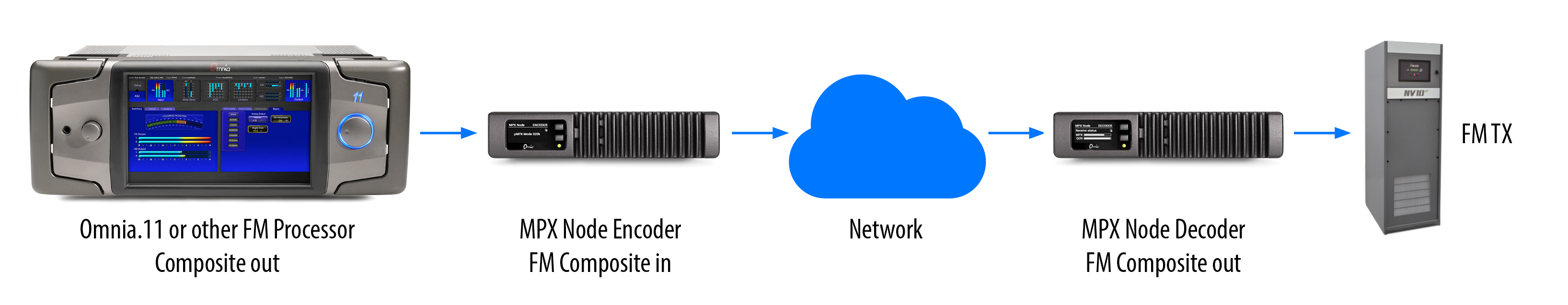
Omnia MPX Node Features
-
MPX Node is available as either an Encoder or Decoder
-
Omnia μMPX algorithm can transport FM composite (MPX) and RDS/RBDS at selecta variable rates from 320 kbps up to 576 kbps —perfect for IP radios and DSL IP circuits and other lower bandwidth connections
-
Built-in, configurable error correction
-
Processor agnostic design: Encoder can be fed by any brand of FM audio processor
-
Omnia.9 or OmniaSSTTM processing software can serve as the Encoder front end
-
MPX Node Decoder outputs a standard analog MPX signal to feed any FM transmitter
-
Full FM signals (including RDS/RBDS) can be sent over IP networks
-
5 In x 5 Out GPIO
-
A single Encoder can transmit the same signal to multiple decoders
-
Separate Ethernet ports support independent, dual networks
-
Redundant networking allows the same signal be sent/received over two ISP’s
-
Simple HTML.5-based web GUI allows you to control MPX Node from your desktop, tablet, or smartphone
-
Dual bank firmware update design, for secure upgrading
-
Integrated test signal generator
-
Cool-running, fanless operation
-
Half RU, xNode form factor
Omnia MPX Node In Depth
Advanced GUI
The Omnia MPX Node’s HTML5-based GUI provides powerful, scalable, and secure control of the unit on all modern browser devices, from laptops to tablets to smartphones. Password-protected, continuously updated displays provide real-time metering and instant status of all parameters and settings.
PC Browser Control
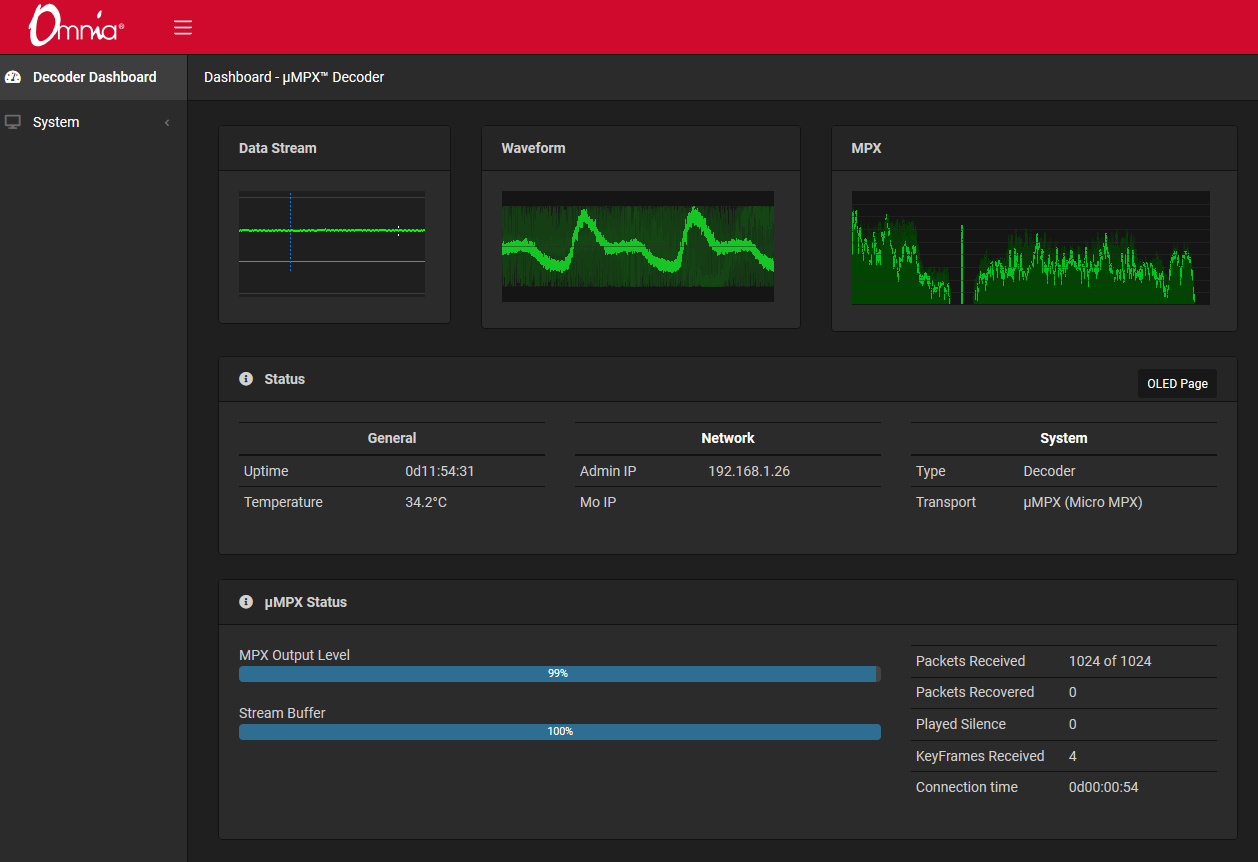
Scaleable Control on a Smartphone Display
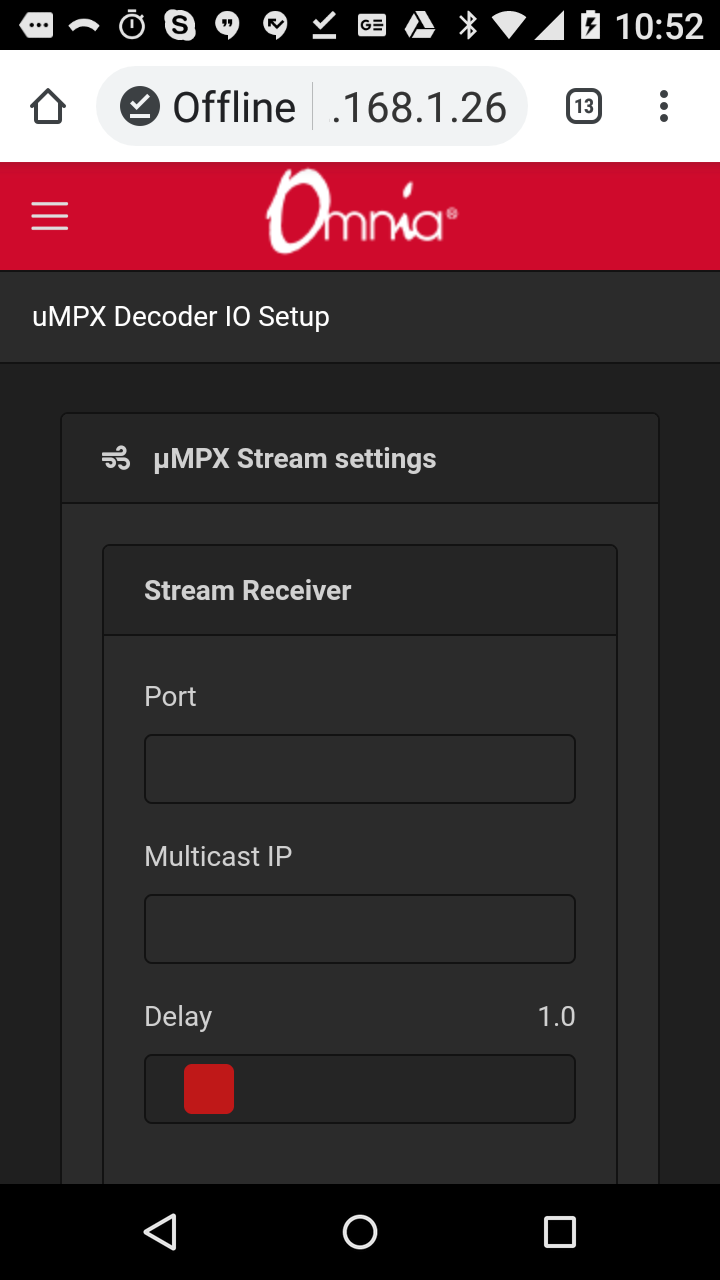
Applications
Your Processor is the STL
Imagine if your FM processor was also the front end of your transmission link. With an Omnia.9 at the studio, a stable IP link, and an MPX Node Decoder, you have a complete STL!
In this scenario, your Omnia.9 FM processor (with μMPX license installed) can be located at the studio. With IP addresses correctly set, Omnia.9 routes MPX/RDS data to one or many Omnia MPX Node Decoder(s) at one or more transmitter sites. The MPX Node (Decoder) then feeds your FM transmitter with a standard analog MPX signal. The Omnia MPX Node preserves all the complex peak limiting, stereo generation, and RDS (if provided), as if your FM processor were at the transmitter. The result is less equipment, fewer steps, and fewer points of failure between your processed signal and your transmitter.
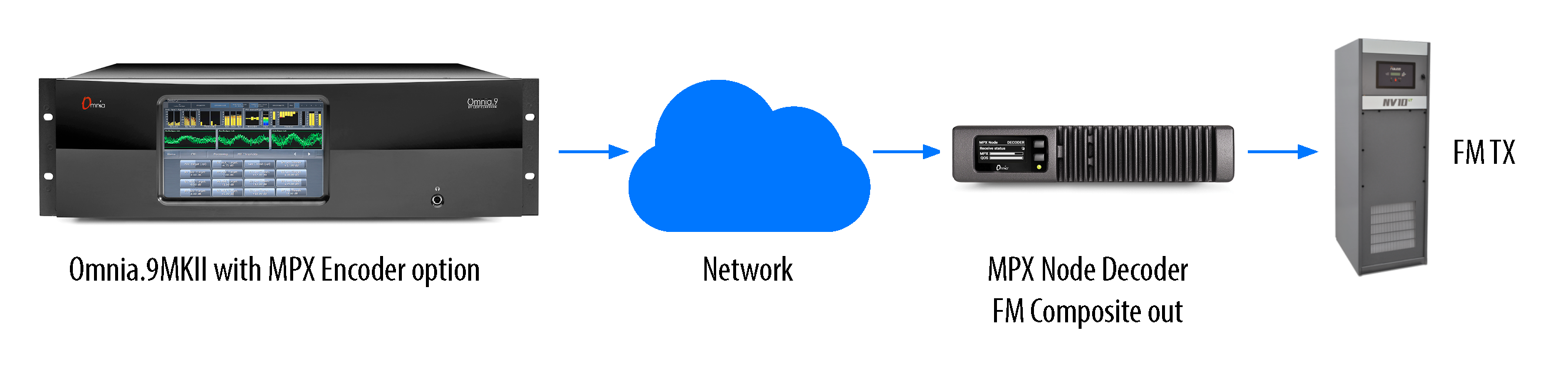
Works with any Audio Processor
If you don’t have an Omnia.9, no worries. A pair of MPX Nodes is all you need to transport the MPX signal (and RDS data) from your FM processor to your transmitter. MPX Node works with any FM processor with a stereo generator to transport a composite (MPX) signal over IP.
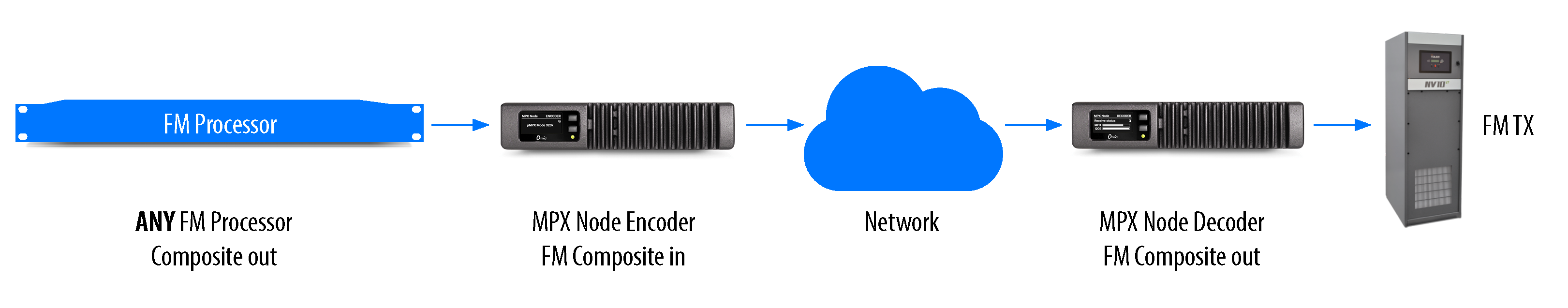
Backup STL or Translator Link
The Omnia MPX Node makes a perfect backup link to your main studio or translator. With μMPX, lower bandwidth connections, such as IP radios can be employed to get a composite signal from studio to transmitter, without the need for further peak control or stereo generation on the transmitter end.
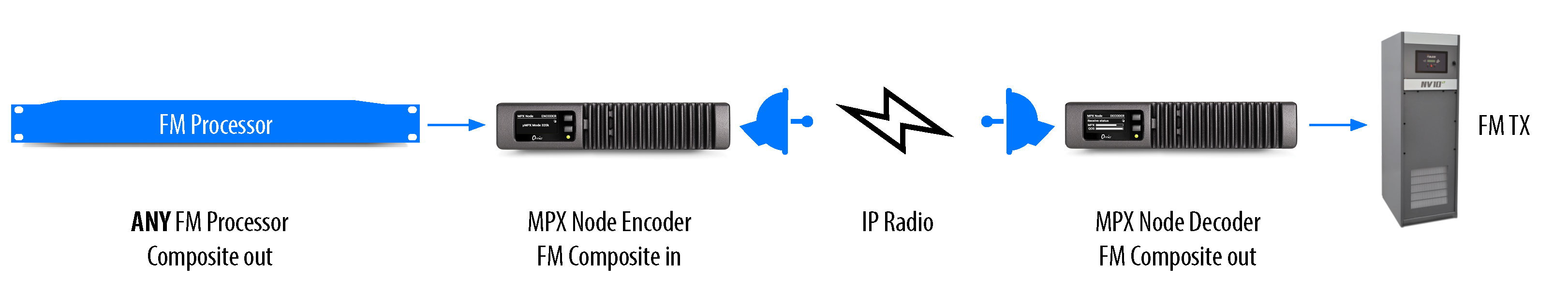
Multi-Frequency Networks or Multiple Sites
With UDP (unicast) distribution, a single encoder can feed multiple decoders. Your FM signal can be routed point to multipoint over different IP connection types and carriers, including over the Internet. A base unit can send 2 streams. Up to 16 streams are supported with 2 and 4 stream licenses. 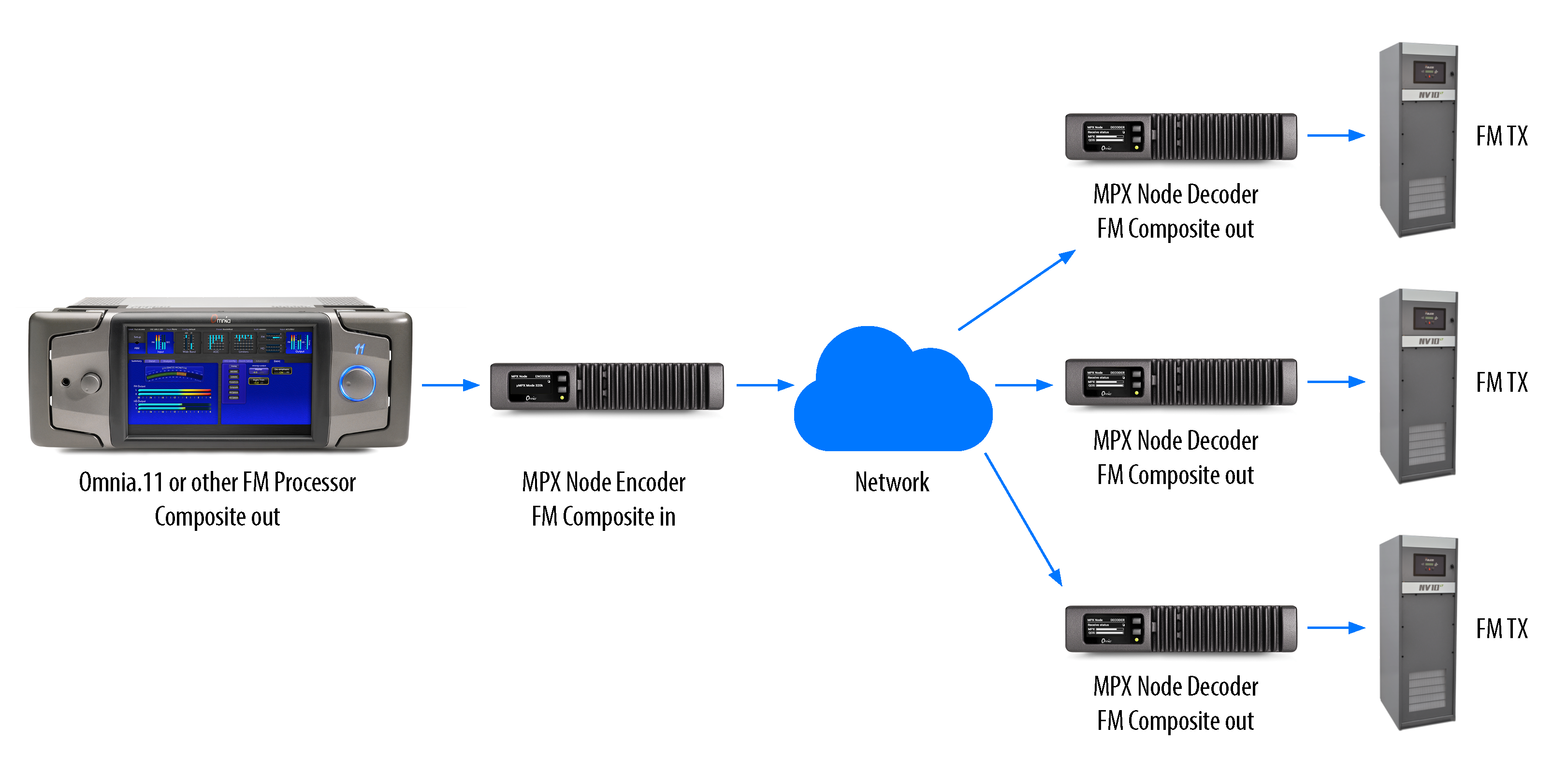
Multicast Support
With an optional license, Decoders can subscribe to multicast streams generated by MPX Node encoders, for private networks supporting multicast traffic.
Redundant Network Support
With 2 independent network ports and internal stream replication, duplicate streams can be sent over 2 separate IP links from an Encoder. In the event of packet loss on one carrier, data is seamlessly spliced in from the second link on the Decoder for full redundancy.
Omnia MPX Node Specifications
-
Analog composite FM in/out on (BNC connector)
-
Composite connector impedance 5 or 75 ohm (switch selectable)
-
Net 1 port provides 10/100/1000 Ethernet
-
Net 2 port provides 10/100 Ethernet
-
Both Network ports support MPX transmission, web control and redundant streaming
-
5 in x 5 out GPIO on a DB15 connector
-
100-240 VAC input 50-60 Hz external power supply with 12VDC, 3.4A output on locking connector
-
8.5” (22 cm) wide; two may be mounted side-by-side in a standard 1RU rack space with accessory mounting kit; 1.72” (4.4 cm) height, 11.75” (30 cm) depth
-
Operating temp range 0 to +40 degrees C, <90% humidity
-
Shipping weight 7 lbs. (3.2 kg.)
MPX Node transports composite FM signals, not Left/ Right audio. It does not contain Livewire.
Once you assign an IP address, you can use any modern browser (PCs, tablets, smartphones) to access MPX Node's HTML-5 based GUI. Control pages let you set GPIOs, update firmware, view levels, check health, set IP and port addresses, etc.
MPX Node supports both, and you can set IP addresses directly from the front panel.
Encoders come with 2 streams standard, more can be added with a software license.
If you have enough bandwidth, a reliable connnection and a good firewall, sure. For best results we recommend use over a VPN.
Yes, The Omnia 9 is capable of serving as a µMPX encoder.
With µMPX, you can encode streams from 320kpbs up to 576kpbs. The tradeoff is quality for bandwidth. Actual data use may vary depending on your use of error correction, buffering, etc.
Really good! Even at lowest 320kbps rates, we consider the µMPX codec far superior to transport over a L/R codec for STL purposes. The cool thing is that you are basically sending a peak-controlled, stereo-generated "carbon copy" of the output from your "main" processor directly into your transmitter(s).
If an RDS signal is part of your composite input to the Encoder, it goes along for the ride and gets output by the Decoder. If you need a separate, distinct RDS signal at each different transmitter, you will need to inject that into your TX through other means.
From the front panel, go to the GPIO setup screen and hold the lower button down for 10 seconds. This allows you to set the Username and Password back to the factory default of user / user. /dd>
Passwords must be at least 8 characters long and must contain 1 Special Character (eg: $, #, %), 1 Number, 1 Upper Case Letter, 1 Lower Case Letter. The unit will not let you proceed to setup pages until you set a password..
The operating mode is always displayed in the upper left corner of the Front Panel display. From the web interface navigate to the “System Setup” page, and look in the upper left corner.
Yes. Units are configured from the factory as one or the other (there are separate part numbers) Internal dipswitches allow you to switch from Encoder to Decoder, and software loads appropriately
Yes. MPX Node is processor-agnostic: Feed Analog composite from your processor into your Encoder, and feed composite output from your Decoder to your transmitter.
Yes, MPX Nodes come standard with a rack mount kit. Mounting options are the same as Axia Xnodes since the chassis is the same. One unit can be be mounted in a single rack space, or two can be mounted side by side.






