Telos Infinity IP Intercom Panels Overview
Telos Infinity Intercom Panels are an integral part of the larger Infinity IP Intercom system and can be used in conjunction with a traditional system or the Infinity VIP Virtual Intercom Platform. By combining familiar hardware Intercom facilities with the flexibility and workflow advantages of matrix-free IP communications, the INF-MP-16, INF-MP-16B, and INF-MPX-20 set a new benchmark in talkback technology.
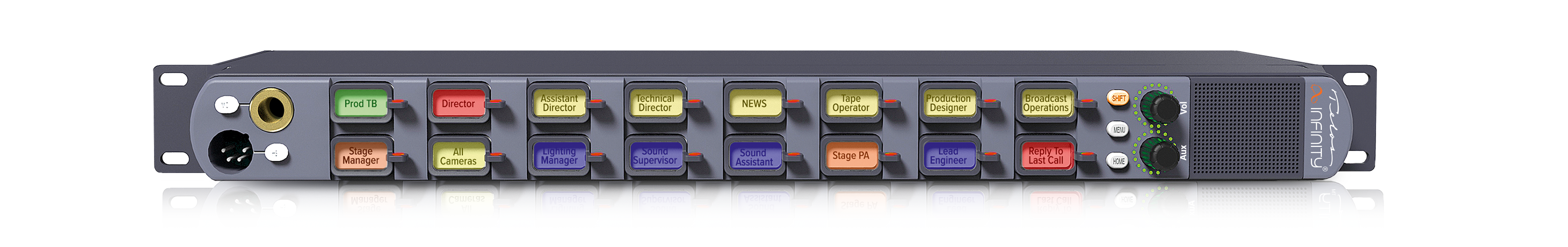
The INF-MP-16 1RU Intercom Master Panel features 16 multicolor talk/listen lever display keys that can show up to four lines of text plus bitmap images and icons (future feature). Complemented by optimized voice channels and loudspeaker reproduction, the INF-MP-16 features the excellent speech intelligibility required for mission-critical broadcast operations. Each INF-MXP-20 Expansion Panel provides 20 additional display keys.
Auxiliary, rear panel stereo analog I/O including a studio-quality mic preamplifier means that the INF-MP-16 can be used as a contribution or monitoring endpoint. The addition of GPIO as standard enables remote control of signalization or complex logic interfacing across the network infrastructure.
The INF-MP-16B 1RU Intercom Master Panel Base Version offers all of the same features as the INF-MP-16 but without the rear panel audio inputs and outputs, making it a more cost-effective option in applications where local I/O is not required.

The INF-MPX-20 1RU Expansion Panel adds 20 additional display keys when paired with the INF-MP-16 or IN-MP-16B Intercom Master Panels.
Telos Infinity IP Intercom Panels Features
-
16 multicolor display lever keys with additional shift levels at the touch of a button
-
Multichannel duplex voice and contribution audio endpoint
-
24 bit/48 kHz IP audio
-
Natively Livewire+ AES67 compliant
-
Optional Infinity Link VoIP codec capability
-
Free Standalone ‘Link Lite / VoIP Only’ Mode
-
Network connection via standard Gigabit Ethernet
-
PoE+ or external DC power (or both for redundancy)
-
Aux rear panel I/O including studio-grade mic input for on-air contribution
-
GPIO via rear panel D-Sub as standard
-
Headset connector supporting industry-standard XLR-4M
-
Configurable dynamics processing for improved speech intelligibility
-
Full configuration via Telos Infinity Dashboard
-
Device management via built-in Web UI
- NEW! In the June 2023 V2.4 software update, we’ve added the ability to remote control Telos Infinity VIP using Telos Infinity hardware Intercom Panels. Now you can connect an MP-16 or DP-16 Rack or Desktop Panel to a VIP-16 Virtual Panel, bringing comprehensive hardware control to your Virtual Intercom world. The update is backward compatible with all previously sold Infinity hardware.
Telos Infinity IP Intercom Panels In Depth
Infinity Integration
Telos Infinity IP Intercom unleashes the full potential of a distributed IP audio infrastructure, allowing access to any networked audio endpoint through the intuitive Telos Infinity Dashboard application. Mix-minuses, program busses, mixer auxes, monitor feeds, remote contribution audio, and presenter mics are all available anywhere you need them—for communication or on-air use.
Telos Infinity IP Intercom natively supports Livewire+ AES67, allowing for easy interoperability with other Telos Alliance AoIP products or those from other manufacturers that support AES67 or SMPTE ST 2110-30.
When combined with an Infinity system, Axia Quasar AoIP Mixing Console and Axia Pathfinder Core PRO users benefit from integrated remote control of their virtual or hardware intercom panels. Quasar, Fusion, and Element users can also interrupt a backfeed from their console with an Infinity IP intercom system. Additionally, Axia AoIP Mixing Consoles have active logic that can be tied into Infinity’s GPIO so that when a console host mic comes on, Infinity can receive the signal and appropriately mute a panel’s speaker.
Pathfinder Core PRO allows users to connect virtual Pathfinder panels to their Infinity Intercom panels, allowing full button functionality in Pathfinder and remote workflows. For more information on this feature, please refer to this Pathfinder Documentation page.














