Axia Altus Virtual Mixing Console Overview
The slide of a fader, the twist of a knob, the press of a button…all familiar controls that create the modern notion of an audio mixing console. Large or small, the console sits at the center of the production, directing audio that makes its way out to audiences everywhere. What happens when you move the console out of the studio and into a virtualized environment? A whole new way of thinking about production emerges. Introducing Axia® Altus. This is more than a console. This is an opportunity.
Capture that “I didn’t know I could do that!” Feeling.
Imagine mixing/producing audio on a tablet or a smartphone anywhere, at any time! Imagine a console that has no hardware and runs entirely on any reliable and easily sourced computer platform. Now imagine it can also interface with all the equipment you have now.
Axia Altus–a software-based audio mixing console controlled by any device with a modern web browser. Altus represents the future of innovation where both advanced audio mixing and flexible deployment converge.
Put Yourself in the Center of your Production.
Made with built-in capability for remote contribution and monitoring, Altus allows broadcasters like you to control the mix, while simultaneously monitoring audio and contributing content from any browser, anywhere. Altus brings audio production into the virtual age.
Imagine a Console That:
-
Offers full-function mixing for your distributed and remote workforce
-
Offers control in any modern web browser with no need for a physical surface
-
Enables concurrent collaboration from multiple users on a single live or recorded program
-
Allows temporary studios to be deployed anywhere in minutes
-
Can be controlled by computers and tablets that your team already has
-
Takes up no counter space in the studio
-
Provides an easy low cost option for disaster recovery
Built for the Hybrid Work Environment.
If phone callers are a part of your program, Altus’ built-in phone controller integrates with the entire family of Telos VX Broadcast phone systems for clean and clear caller audio. Altus allows multiple users to collaborate on a show, regardless of their location. If you, your-co-hosts, or guests are remote and need to contribute audio, hear each other, or even engage with callers, Altus has the option to provide real-time two way audio via webRTC, all without the added hassle of external codecs and other hardware.
Because Altus is deployed entirely as software, it provides enormous flexibility in studio design. Save your counter space as Altus appears on a screen when you need it providing the ability to turn any workspace into a temporary studio. It even opens up new ways of protecting against disasters, as you can deploy Altus in the cloud and have a backup studio available anywhere at any time.
Nearly 20 years ago, broadcasters began to experience the benefits of Axia AoIP consoles, known to deliver a powerful and flexible mixing experience. Now, the power of our virtual solutions are providing broadcasters with the best of what IT technology has to offer which allows even more flexibility in how stations create their content and enable their talent.
The Benefits of Virtualization
Virtualization - made possible by today’s advanced IT capabilities - brings scalability, remote work capability, security and flexible cost structures–but more than anything, the technology itself empowers you to work in brand new ways you never thought possible before. That’s what we’ve done with Altus.
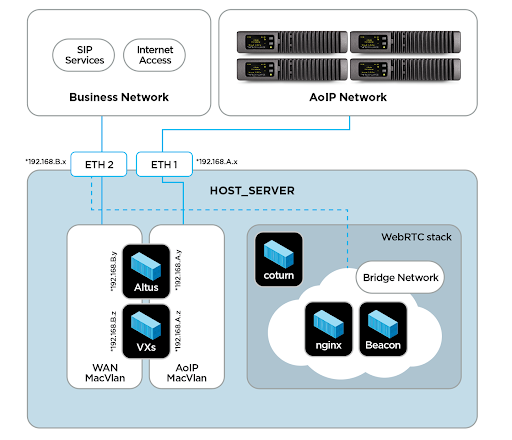
Flexible Deployment Options
Virtualization provides more options when it comes to designing your system. Altus can be installed on-premises on a COTS (commercial off-the-shelf) server or cloud-hosted. Additionally, up to four Altus virtual consoles - including the WebRTC contribution and monitoring options - can be pre-installed on the Telos Alliance AP-3000 hardware platform, combining the benefits of virtualization with the simplicity of pre-configured hardware.
Future-proof Your Facility
Virtualized environments have built-in flexibility to work in concert with existing infrastructure so you can use the gear you have today. Virtualization allows you to grow your infrastructure over time while continuing to interoperate with your existing facilities and workflows. Organizations can create and utilize their content more effectively. Scale up or down “at speed” to accommodate events, workflows or pop up channels.
Reliable and Resilient
Create infrastructure anywhere because you have choices that never existed before through virtualization. For the first time ever, you are free to decide on the correct balance of on-premises, private cloud and public cloud for best balance of flexibility, cost and resilience.
Control Your Costs
Flexible business models work for you in virtualized environments. You can develop your shows “on the fly” to test new concepts quickly and only pay for what you need. Virtualization also requires less maintenance, infrastructure, and space.
Easier Upgrades
Altus allows remote administration and updates over the internet or in a centralized data center to eliminate site visits. Altus is available either as a one-time buyout or as a subscription. OEM integration is also available for custom solutions. Please contact Telos Alliance for more information.
Altus is Scalable - Now and Later
Altus is also more flexible than its physical counterparts, starting with a base Altus 4-fader software module and growing in increments of 4 faders (instead of 6 or 8), up to 24 faders. This flexibility allows you to precisely dial in exactly what you need in your soft console without paying for extra faders. If remote contribution or monitoring is required, then add in the WebRTC option that best suits your needs. Altus also comes standard with 8 virtual auxiliary mixers providing even more power to manage your audio.
Expand Altus Capabilities with Axia® Pathfinder Core™ PRO
Livewire+™ AES67 is Telos Alliance’s AoIP protocol that not only enables high-reliability, low-latency uncompressed digital audio over Ethernet, but incorporates logic, control, and program associated data (PAD) abilities. Want to control the system more effectively? Telos Alliance Pathfinder Core PRO is the key to unlocking the full potential of a Livewire+ AES67 ecosystem.
By discovering and identifying all compatible devices connected to the system, Pathfinder identifies each available AoIP source and destination. As a middleware layer using its onboard protocol translator to connect with many commonly used third-party controllers, it serves as an AoIP router, an ideal core infrastructure component for diverse broadcast audio applications. Pathfinder can schedule and trigger events, detect audio silence, issue alarms, and instruct failover routing. It even allows the user to create custom screen-based control and monitoring panels.
Due to an unprecedented level of control included in the Altus platform, you can vastly expand your system capabilities by using Pathfinder Core PRO in concert with Altus. Need to automatically dial your Z/IP ONE when you load your show? Change your program bus assignments depending on whether you are on the air or not? Fire automation system automatically when you turn your mic off? Load a show profile every day at 3:30? Raise an alert if audio is not being received correctly? Pathfinder can do it all. Additionally, use the HTML-5 panels in Pathfinder to customize and develop your own user interface for Altus.
Support Every Step of the Way
Compared to traditional hardware products, software solutions require a very different approach to ensure success, and Telos Alliance is prepared to help every step of the way. Prior to purchase, we’ll assist with the design of your system to ensure it suits your workflow and meets both your current and anticipated future needs. Our Professional Services team stands ready to work with you throughout the deployment and configuration phase to provide a smooth on-boarding experience. Afterwards, the TelosCare PLUS Service Level Agreement (SLA) provides 24/7 priority access to our Customer Success Team for support whenever you need it, plus immediate access to the software and security updates that are an inevitable part of the virtualized world. Wherever you are on your software and virtualization path, we’re here to help.
Axia Altus Virtual Mixing Console Features
Flexible
-
Browser-based control (HTML-5) and therefore accessible from any device (Windows, Mac, Tablet, Smartphone)
-
Control from Pathfinder Core PRO
-
Control from Axia IP-Tablet
Interoperable
-
Standards-based console supports AES67 and SMPTE ST-2110-30A; works with any AES67, Livewire+ AES67, or Livewire® source
-
Assign any AoIP source to any channel, like having more than 16 million patch points
Easy to Use
-
Familiar console interface in a software format allows users to get up and running fast, on any HTML-5 device
-
Smooth handoff from one operator to the next, even in remote locations
-
Use Altus with Axia Pathfinder (not included) to easily route, monitor, and control AoIP sources
Broadcast Ready
-
Configurable from 4 to 24 faders, each with instant access to any source
-
VX Call Controller built in for integrated control of VX Phone systems
-
4 dedicated stereo Program mixes, plus 2 stereo Utility mixes that can be used for phone calls and off-air recording, or whatever you imagine
-
Automatic mix-minus on each fader, plus talkback functions
-
Automix automatically balances levels of on-air-microphones when more than one mic is open at a time in a studio
-
Off-Air Record Mode Trigger
-
Studio and Control Room monitor controls
-
Each fader channel with stereo three-band EQs
-
Microphone source types with dynamic processing capabilities.
-
Channel-input confidence meters assure the operator of audio presence before taking sources to air
-
Profile context-sensitive Soft key can be used to activate talkback, start delivery system events, or perform other special functions
-
Stereo PFL (“cue”) functions for every fader with a unique interlock system for the fast cueing of multiple sources
-
Reconfigurable CR monitor section with direct selection of 4 program busses and re-assignable buttons that allow instant monitoring of external sources
-
Additional monitor section provides separate monitor volume, source selection, and talkback controls for an associated studio
-
Flexible built-in mix-minus and talkback system lets operators talk to phone/codec sources, each with an associated, automatically created backfeed mix-minus
-
Unlimited Source Profiles allow inputs to the system to be configured to precisely meet the needs of operators
-
Twenty Six quick recall show profiles serving as console snapshots allow for easy configuration changes between shows or dayparts
-
Eight Auxiliary “MiniMixes” - a remotely controllable 5-input virtual mixer, for whatever extra audio needs you may have
-
WebRTC options, including Telos Alliance Spotlight SaaS™, for true virtual studio operations.
Axia Altus Virtual Mixing Console Specifications
Minimum Requirements for Docker Deployment
-
Server-class multi-core CPU(s), 2.0Ghz minimum
-
Memory: 1GB of RAM per each Altus, minimum
-
Docker hosting platform: Docker Engine on Linux (Ubuntu 22.04 LTS and 24.04) server.
-
Number of server CPU cores required for Altus instances with 24 fader channels
-
For up to 3 Altus instances in the server: one reserved core for each Altus, plus one core system base.
-
For 3 up to 8 Altus instances in the server: one reserved core for each, plus 2 system cores.
-
For more than 8 Altus instances in the server: one reserved core for each, plus 3 system base cores.
-
-
For smaller Altus instances with up to 12 faders, two Altus instances can be run per each reserved core.
-
For up to 6 small Altus instances: one reserved core for each two small Altus, plus one core system base.
-
For 8 up to 16 small Altus instances: one reserved core for each two small Altus, plus 2 cores system base
-
For more than 16 small instances in the server: one reserved core for each two Altus, plus 3 cores system base.
-
Virtualization Platforms
Docker Container
When Altus is delivered as a Docker container, the Docker host (Docker engine) can be run either on a bare metal server or inside of a virtual machine. When deployed in the cloud, Docker is always run inside a cloud-hosted VM.
When Docker is run inside of a VM, there are performance requirements on the virtualization platform in order not to introduce latencies and throughput bottlenecks underneath Docker, which would affect the real-time audio.
If Virtualization is used, a type 1 Virtualization host capable of:
-
Exclusive allocation (i.e., pinning) of CPU cores to virtual machines
-
Allocation of CPU resources to network I/O traffic
Note: The number of server CPU cores required is the same as listed above in the Docker Deployment section.
Telos Alliance AP-3000
Up to four Altus virtual consoles - including the WebRTC contribution and monitoring options - can be pre-installed on the Telos Alliance AP-3000 hardware platform, combining the benefits of virtualization with the simplicity of pre-configured hardware.
Altus is an audio mixer that you purchase as software. Axia Altus can be run on your own server hardware. For those wanting the benefits of a virtual console but with the simplicity of pre-configured hardware, up to four Altus consoles - including the WebRTC contribution and monitoring options - can be pre-installed on the Telos Alliance AP-3000 platform. It runs as Docker-compatible “containerized software” and is typically installed on a PC or server running Linux. Multiple Altus software consoles may be installed and operate simultaneously on appropriate computer hardware.
If you’re familiar with any of the Axia mixing consoles, such as the iQ, Radius, DESQ, RAQ, iQx, iQs, Fusion then you already know something about Altus. Think of the Altus as the software iteration that has a similar look and feel of these audio consoles. But with Altus, we added an elegant web server, allowing a beautiful graphical console surface on any modern browser connected to the Altus software. This is designed to give great flexibility in how the product is used day to day.
Well, yes, and no. The Axia Altus console runs on an on-premises COTS server or a cloud-hosting platform such as AWS, which is where the actual audio mixing takes place. You'll use an HTML5-compatible browser on your PC, laptop, tablet, or phone to connect to Altus over an Ethernet connection, locally or over the Public Internet. From there, you'll be able to control the mix, bus assignments, ON/OFF for each fader, and all of the usual functions you expect on an Axia console. The interface works equally well with a mouse, trackpad, or touchscreen.
An optional webRTC monitor feature can be purchased that enables you to setup an output as a monitor which you use a web browser to connect to and listen.
Additionally, you can go a step further and utilize the optional webRTC contribution option which allows for contribution of audio to the mix through a browser.
Currently in the Altus, 16 users can have simultaneous HTML-5 GUI connections into the console. That’s likely many more users with hands on the console than you’d ever need!
The base installation comes with four faders, but can be expanded optionally up to 24 total, in groups of four-fader increments.
Some, but not all Axia audio consoles offer built-in audio inputs and outputs. Mic level, analog line level, AES/EBU, and even GPIO are available on some Axia platforms. The Altus software audio console is similar to our Quasar and iQx consoles with complete flexibility for broadcasters to provide the right mix of networked I/O.
As more and more audio sources and destinations are natively Livewire® or AES67, the Altus simply connects via Ethernet to your AoIP network, able to subscribe to any AES67 stream on your network, up to 30 simultaneously. Similarly, Altus outputs are all on the AoIP network, too. PGM outputs, mix-minus, headphones, monitor speakers—everything—becomes available on your AoIP network.
If an Altus is your first AoIP console, you’ll need a qualified Ethernet switch and at least one Axia xNode to provide either Livewire clock and PTPv2 clock to synchronize any other devices. Telos Alliance xNode2s are available, ready to connect with microphones, analog audio devices, and/or AES/EBU digital devices.
Check out our Container University Series for more information!
WebRTC is available for monitor and contribution audio as licensed features, including the Telos Alliance Spotlight SaaS™ signaling server.
Yes, Altus supports Livewire+ AES67 natively.
Altus is a software mixing console unto itself. It is not an add-on to any of our hardware consoles based on the QOR.16 or QOR.32 Integrated Mix Engines. The Altus would be a new or replacement AoIP-connected mixing console for your facility.
- Non-Proprietary Hardware - You have more options when it comes to designing your system, including commercial off the shelf (COTS) options from the IT world
- Scalable - You can run multiple instances of software concurrently, allowing you to scale up for demanding production requirements and scale back down accordingly, only paying for what you need
- Reliable - Virtual software and cloud computing are tested, tried, and true. Broadcasters need not worry about reliability over hardware options
- Cost Efficient - Requires less maintenance, hardware, real estate, conditioned power, HVAC and associated costs
Easier Upgrades - Easier to update software remotely over the Internet or en masse in a centralized data center, eliminating site visits
Containers are a method for delivering software and have gained major traction in recent years. Docker is a set of utilities that facilitates running containers. Introduced in 2013, Docker has been rapidly adopted due to providing nearly equivalent functionality with much less overhead than VMs. Much as Telos Alliance saw Audio over IP (AoIP) for broadcast years ago, we believe containerized software is the future of virtualization in broadcast environments due to its flexibility to allow software to exist in various environments in a very controllable and scalable way.
Altus SE is a dedicated, easy-to-install hardware appliance. Altus is a software product delivered as a container.
While offering the best possible support is important with any product, it is critical for software solutions. Providing expert assistance during installation, configuration, and deployment along with 24/7 priority support (along with guaranteed access to software updates, patches, and new releases) afterwards gives customers the peace-of-mind they need.
Accordingly, those opting for the Buyout version of an Altus Base License must opt for Telos Alliance Professional Services and one year of the TelosCare PLUS SLA.
Those preferring the Subscription version of Altus will also need to opt for Telos Alliance Professional Services, but will enjoy TelosCare PLUS SLA as a built-in benefit as with all subscription-based licenses.












