Omnia.11 Overview
The Omnia.11 Broadcast Audio Processor is available in FM+HD with separate processing paths for FM or HD/DRM and FM without HD/DRM. The FM-only model is upgradeable to FM/HD at a later date. Switchable Single Sideband Suppressed Carrier (SSBSC) technology for potential reduction of multipath is a standard feature. A front panel touch screen GUI, on a 10.5" diagonal screen, provides ease of use and enhanced metering and diagnostics. Remote access is available via any web browser. Livewire, AES/EBU digital and analog I/O are standard. Fanless cooling. Rugged 4 RU chassis.
Omnia.11s now ship with the G-Force Dynamics Engine standard. G-Force is also available as an optional Plug-In for Omnia.11 units already in the field. Designed by Frank Foti and Cornelius Gould, Omnia.11 with G-Force represents a significant update to Omnia.11's dynamics—so significant, in fact, that Omnia has updated the GUI to a vivid cobalt blue. It sounds even better than it looks thanks to a dynamics processing framework that enables the Omnia.11 to set the overall EQ for signature consistency, making it sound cleaner, clearer, louder, more consistent, more open, and more pleasing. You hear the music. You hear the voice. You don’t hear the processor. Both FM+HD and FM-only models can be upgraded with the optional Perfect Declipper Plug-In, a revolutionary new algorithm engineered by audio-processing legend Hans van Zutphen that restores clipped areas in audio recordings. This algorithm not only restores dynamics, but removes distortion.
New! Turbo-Charge Your Omnia.11 Sound with G-Force and the Perfect Declipper Optional Plug-Ins.
Telos Alliance has led the audio industry’s innovation in Broadcast Audio, Digital Mixing & Mastering, Audio Processors & Compression, Broadcast Mixing Consoles, Audio Interfaces, AoIP & VoIP for over three decades. The Telos Alliance family of products include Telos® Systems, Omnia® Audio, Axia® Audio, Linear Acoustic®, 25-Seven® Systems, Minnetonka™ Audio and Jünger Audio. Covering all ranges of Audio Applications for Radio & Television from Telos Infinity IP Intercom Systems, Jünger Audio AIXpressor Audio Processor, Omnia 11 Radio Processors, Axia Networked Quasar Broadcast Mixing Consoles and Linear Acoustic AMS Audio Quality Loudness Monitoring and 25-Seven TVC-15 Watermark Analyzer & Monitor. Telos Alliance offers audio solutions for any and every Radio, Television, Live Events, Podcast & Live Streaming Studio With Telos Alliance “Broadcast Without Limits” “Love What You Hear”
Omnia.11 Features
G-Force™ Dynamics Engine
The G-Force Plug-In (which ships standard on all new Omnia.11 units and can be added as an optional upgrade for existing units in the field) enables Omnia.11 to handle rapidly changing, hyper-compressed source material better than ever with new, sophisticated improvements. The G-Force dynamics processing framework lets the Omnia.11 set the overall EQ for signature consistency, making it sound cleaner, clearer, louder, more consistent, more open, and more pleasing. You hear the music. You hear the voice. You don’t hear the processor.
"Pepino" Clipper
The latest FM final clipper from Frank Foti, custom-engineered to take G-Force Dynamics to the next level. Includes “Pepino Clipper Mode 2,” which preserves brightness at aggressive clipping levels
Transient Detail Enhancer
In the dynamics section - smarter more powerful RMS control in the AGCs, producing stable solid increase in loudness to match the performance of Pepino.
Solar Plexus
For deep, tight bass that you can feel!
Unified FM/HD Bass Clipper
Improves audio consistency between the FM and HD channels ad overall bass quality.
1 Louder
To gain that extra db of loudness.
Intelligent Ultra-Multiband Limiter System
Self-adjusting attack/release functions guarantee crystal clear music and voice. The limiters are self-adapting and can tune themselves to the activity of the AGC section on the fly, providing more powerful and transparent limiter action than possible before. Makes adjustment of limiters a breeze!
Bass Management
Manages harmonics for a natural and undistorted bottom end.
Ultra LoIMD Distortion Controlled Clipper System
Dramatically reduces intermodulation distortion (IMD) for more loudness headroom.
MPX Composite Baseband Over AES (Omnia Direct)
Output of the Omnia.11’s stereo generator can be coupled directly to the modulator of the transmitter’s exciter. This enables the exciter to modulate with more precision and clarity.
Perfect Declipper Plug-In (Optional)
A revolutionary new algorithm to restore clipped segments and remove distortion in aggressively mastered audio recordings results in a clearer, more open texture that also gives more flexibly with processing choices. (Must be running v3.0 and G-Force.)
SSBSC Technology
Omnia.11 Single Sideband Suppressed Carrier (SSBSC) technology may reduce multipath distortion.
Extra Wide Touchscreen
10.5" diagonal screen clearly shows all controls.
Looks Cool and Stays Cool
Military-grade, fanless industrial design stays cool with heatsinks in rugged chassis.
Presets
Always updating, always evolving, Omnia engineers are constantly striving to provide new and powerful presents. From the best ears in the industry, find your custom sound easier than ever.
Omnia.11 In Depth
New G-Force™ Dynamics Engine
G-Force (which ships standard on new units and is available as an optional Plug-In to upgrade existing field units) has a highly refined density detection scheme, which means rock-solid performance across a wide range of recordings. Program adaptive attack, release, and ratio values let you set the characteristic elements of your signature sound and make audio acceleration and deceleration smoother than ever. A Makeup Threshold allows for gain management and control without sudden, audible swings. Additionally, AGC sections synchronize with program material. Multiband Limiters now self-adapt to the Multiband AGC activity and also feature program-controlled attack and release, actively reducing limiter-induced inter-mod distortion. Limiters are more responsive and active, yet remarkably transparent, even under extreme activity. G-Force requires v3.0, outlined below.
Software Updates
The G-Force plug-in runs on Omnia.11 v3.0 or later. Included in this general system release are many improvements, including: Static RDS; the flexibility of analog, AES/EBU or Livewire patch points; patch point location for PPM® chains so you can integrate your Voltair/Encoder combo into your audio processing chain; patch point input and output meters for easy level references; upper subharmonic control of Solar Plexus over tonal balance; and compatibility with third party FM-HD time alignment systems. A parametric EQ including lo and hi shelf replaces the limiter mixer section in the HD processing chain, adding compatibility with the new patch point location for more flexibility. You can select whether the HD processing is fed with the signal that goes through the patch point or not, allowing for separate PPM® watermarking of HD/digital sides. Finally, all input and output “Master” level controls now adjust in 0.1dB steps, with an “accelerator” mode giving 0.5dB steps. V3.0 also lets you demo the G-Force Plug-In with no obligation.
Version 3.6 is also now available, which features many improvements over v3.0, including the New “Pepino” clipper now with two modes. G-Force processing improvements to take advantage of newly designed clipper. Improved high-frequency handling and more consistent bass response. “Transient Detail Enhancer” in the dynamics section with smarter more powerful RMS control in the AGCs, producing stable solid increase in loudness to match the performance of Pepino. Smoother switching between presets. Unified FM/HD Bass Clipper improves audio consistency between the FM & HD channels and overall bass quality. New Phat Bass update for richer stronger bass presence. Improved sound in the low-delay DJ section. Greatly improved HD look-ahead limiter in HD-enabled units. Warmer and cleaner live DJ voice.
The Perfect Declipper Plug-In Option
Just when you thought nothing could sound any better, G-Force-enabled Omnia.11s can be upgraded with the Perfect Declipper Plug-In. Engineered by audio-processing legend Hans van Zutphen, the Perfect Declipper uses a revolutionary new algorithm to replace clipped areas in audio recordings, restoring dynamics and removing distortion. You must be running v3.0 and G-Force to install the Perfect Declipper Plug-In.
Intelligent Ultra-Multiband Limiter System
Traditional limiting technology has often resulted in various forms of audio corruption. Omnia.11’s new LoIMD technology coupled with smart gain reduction algorithms now have limiters that sound amazingly transparent. All AGC and limiting algorithms employ an auto acceleration / deceleration mechanism, which tunes out perceptible intermodulation distortion. The attack/release functions adjust themselves based upon content density. This breakthrough method literally analyzes the audio content in both the amplitude and frequency domain, then adapts the timing networks—on the fly—to transparently control the signal, without the control being heard. The result is revealed in added detail, clarity, and quality, yet maintaining the desired competitive loudness level. Special attention was paid to the behavior of live voice quality. The improved performance of the AGC and limiter functions generate live voice clarity and impact far beyond that which was previously possible.
Bass Management
The bass enhancement algorithm is a key feature of the Omnia.11. Low end is now broadcast with recording studio-like punch and impact, with no traditional side-effects whatsoever.
Omnia.11’s exclusive bass-management method is a mixture of innovation, as well as a rearrangement of the system topology. Achieving great-sounding bass requires the most effort, partly due to the fact that the bass spectrum has the most number of harmonics, and all of these must be kept properly accounted for in the time domain. Also, any additional spectra created (enhancement) must have its harmonic content managed, or the bass region begins to sound distorted and unnatural. This process requires much more than just traditional EQ, bass clipping/filtering, or any ordinary attempt at bass enhancement. Even the location where the function is inserted matters, as well as how it maintains its frequency range along with the rest of the system. An entire dissertation could be done on the bass enhancement/management system alone. The classic Omnia dynamically flat & time aligned crossover system has been further refined to produce smooth, rich, and full tonality. The AGC and limiter sections cannot be fooled into false gain control due to spectral density (or lack thereof) from the crossover network.
G-Force takes this all to another level of greatness that allows broadcasters to adjust the Omnia.11's bass via a single knob. Advanced adjustment mode allows more precise bass sculpting, including Omnia's Solar Plexus bass enhancement feature. An intelligent active bass clipper system allows the full power of the new bass enhancement scheme to come through on the dial.
Ultra LoIMD Distortion Controlled Clipper System
Audio processing for conventional broadcast (FM and AM) has, in some applications, reached extreme levels. Various methods are available today capable of creating LOUD competitive signals, but at the expense of perceptible quality. Through critical listening, extensive research, and evaluation of processing methods, it has been determined the single most annoying quotient is due to intermodulation distortion (IMD) induced by aggressive functions within the processing system. The algorithms are pushed to the limits, and beyond. One of the most crucial, aggressively used algorithms in the FM processor is the pre-emphasized final limiter/clipper. Omnia Engineering has developed the new Ultra LoIMD Distortion controlled clipper system specifically to reduce IMD in this critical stage of the processing.
For those who feel the need to use it, there’s also a composite clipper embedded in the stereo generator. However, to date, all of our testing has been done without any composite clipping. Pilot protection is on the order of magnitude close to 90 dB, which is considerably more protection than necessary for even the best FM receiver. Integrated laboratory-grade stereo generator with dual MPX outputs, 19 kHz reference output for external RDS/RBDS systems and pilot protection that provides >80dB pilot protection—with or without composite clipping. MPX spectral low-pass filter protects RDS/RBDS and SCA signals if composite clipping is employed. There are multiple ways to adjust the system to achieve the exact sound you’re looking for.
Unprecedented Access
-
A front panel touch screen GUI, on a 10.5" diagonal screen, provides ease of use and enhanced metering and diagnostics. Remote access is via any web browser.
-
Livewire, AES/EBU digital and analog I/O is standard. Headphone soft “patch points” are available for listening through the processing chain.
-
Diversity-Delay.
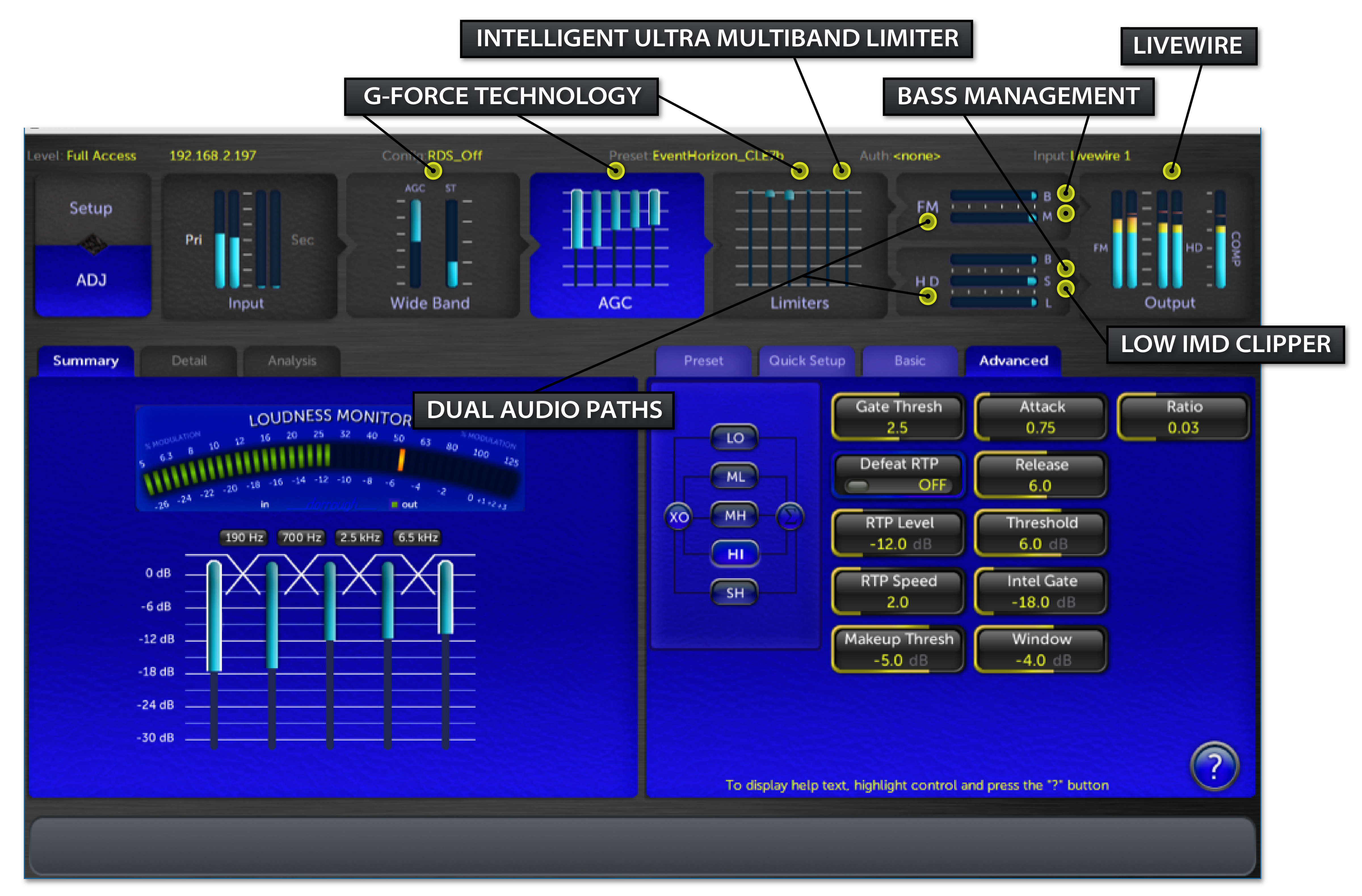
Omnia.11 Specifications
General
-
Non-linear Crosstalk: > -80 dB, main to sub or sub to main channel (referenced to 100% modulation).
-
38 kHz Suppression: > 70 dB (referenced to 100% modulation).
-
76 kHz Suppression: > 80 dB (referenced to 100% modulation).
-
Pilot Protection: > -65 dB relative to 9% pilot injection, ± 1 kHz.
-
57 kHz (RDS/RBDS) Protection: better than -50 dB.
-
Connectors: Two EMI suppressed female BNC, floating over chassis ground
-
Maximum Load Capacitance: 5nF (at 10 ohms source impedance).
-
Maximum cable length: 100 feet/30 meters RG-58A/U.
Analog Audio Input
-
Left/Right Stereo. Electronically balanced.
-
Input impedance 10k ohms resistive.
-
Maximum Input Level: +22 dBu.
-
Nominal Input Level: +4dBu, which nets a -18dBFS input meterreading on a steady-state signal when the Input Gain controlis set to 0.0dB. Program material with a nominal average level(VU reading) of +4dBu will typically produce peak readings on the input meter in the range of -12 dBFS to -6dBFS. This is the correct operating level.
A/D Conversion
-
Crystal Semiconductor CS5361, 24 bit 128x over-sampled delta-sigma converter with linear-phase anti-aliasing filter. Pre-ADCanti-alias filter, with high-pass filter at <10 Hz.
-
Connectors: Two, EMI-suppressed XLR-female. Pin 1 chassis ground, Pin 2 “Hot.”
Analog Audio Output
-
Left/Right Stereo. Electronically balanced.
-
Output Impedance 20 ohms.
-
Minimum load Impedance: 600 ohms.
-
Output Level adjustable from -2 dBu to +22dBu peak in 0.1dB steps.
D/A Conversion
-
Crystal Semiconductor CS4391, 24 bit, 128x oversampled.
-
Connectors: Two, EMI-suppressed XLR-male. Pin 1 chassis ground, Pin 2 “Hot.”
Frequency Response
- Complies with the standard 50 or 75 microsecond pre-emphasis curve within ± 0.5 dB, 30 Hz to 15 kHz. The analog left/right output and AES/EBU Digital outputs can be configured for flat or pre- emphasized output.
System Distortion
-
Less than 0.01% THD, 20 Hz – 7.5 kHz. Second harmonic distortion above 7.5 kHz is not audible in the FM system.
-
Signal-Noise Ratio: > -80 dB de-emphasized, 20 Hz – -15 kHz bandwidth, referenced to 100% modulation.
-
The measured noise floor will depend upon the settings of the Input and Output Gain controls and is primarily governed by dynamic range of the Crystal Semiconductor CS5361 A/D Converter which is specified as >110 dB. The dynamic range of the internal digital signal processing chain is >144 dB.
Stereo Separation
- Greater than 65 dB, 20 Hz – -15 kHz; 70 dB typical.
Crosstalk
- > -70 dB, 20 Hz -- 15 kHz.
System Latency
- 36-50ms dependant on processing and clipper selection through “FM” channel, as measured from the analog inputs through the composite MPX output.
Composite Outputs
-
Source Impedance: 5 ohms or 75 ohms, jumper-selectable. Single ended and floating over chassis ground. Output Level: 0V to 10V in 0.05V steps, software adjustable.
-
"Omnia Direct" digital composite over AES3, 192 kHz, 24 bit XLR-male, EMI-suppressed. Pin 1 chassis ground, pins 2 and 3 transformer isolated, balanced, and floating. Standard AES3 specified 110 ohm source impedance.
D/A Conversion
- Texas Instruments/Burr Brown PCM1798, 24-bit sigma-delta converter.
Configuration
- Two electrically independent outputs. Software based level adjustment.
Load Impedance
- 50 ohms or greater load is suggested.
Pilot Level
- Adjustable from 4.0% to 12.0% in 0.1% steps and OFF.
Pilot Stability
- 19 kHz, ± 0.5 Hz.
Signal-to-Noise Ratio
- -85 dB typical, 75 μs de-emphasized, 15 kHz bandwidth, referenced to 100% modulation).
Distortion
-
< 0.02% THD 20 Hz – 15 kHz bandwidth, 75 μs de-emphasized, referenced to 100% modulation.
-
Stereo Separation: > 65 dB, 30 Hz – 15 kHz.
-
Linear Crosstalk: > -80 dB, main to sub or sub to main channel, referenced to 100% modulation.
Connector
- XLR-female, EMI-suppressed. Pin 1 chassis ground, Pin 2-3 transformer isolated, balanced, and floating. Standard AES3 specified balanced 110 ohm input impedance.
External Sync Range:
- Automatically accepts sample rates between 32kHz and 96kHz. Connector: XLR-female, EMI- suppressed. Pin 1 chassis ground, pins 2 and 3 transformer isolated, balanced, and floating – AES3 standard 110 ohm impedance.
Remote Control:
- Via Ethernet using built-in Java (TM) based remote control program integrated into web page interface. All software is served from the built-in web server to any standard web browser; there is nothing to install on the user’s computer.
Connectors:
- Ethernet - Industry standard EMI-suppressed RJ-45 connector.
GPI Interface:
- Connector: EMI suppressed DB-15 female connector.
Power Requirements:
- Voltage: 100-250 VAC, 47-63 Hz, Typical: 65W RMS, Max: 90W RMS
Power Connector:
- EMI suppressed IEC male. Detachable 3-wire power cords supplied for US and European use.
Power Supply:
- Internal. Overvoltage and short circuit protected.
Digital Audio Input:
-
Configuration: Stereo per AES/EBU standard, CS8420 Digital Audio Transceiver with 24 bit resolution, software selection of stereo, mono from left, mono from right or mono from sum.
-
Automatically accepts and locks to input sample rates between 30 and 108 kHz.
-
Connector: XLR-female, EMI-suppressed. Pin 1 chassis ground, pins 2 and 3 transformer isolated, balanced, and floating – AES3 standard 110 ohm impedance.
Digital Audio Output #1:
-
Stereo per AES3 standard. Output can be configured in software for flat or pre-emphasized response at 50 or 75 microseconds.
-
Digital Sample Rates: Output sample rates software selectable for 48kHz, Sync to Input or Sync to External.
-
Connector: XLR-male, EMI-suppressed. Pin 1 chassis ground, pins 2 and 3 transformer isolated, balanced, and floating. Standard AES3 specified 110 ohm source impedance.
-
Digital Output Level: -22.0 to 0.0 dBFS software adjustable.
Digital Audio Output #2:
-
Stereo per AES3 standard. Output can be configured in software for flat pre-emphasized response at 50 or 75 microseconds.
-
Digital Sample Rates: Output sample rates software selectable for 48kHz, 44.1kHz or Sync to External.
-
Connector: XLR-male, EMI-suppressed. Pin 1 chassis ground, pins 2 and 3 transformer isolated, balanced, and floating. Standard AES3 specified 110 ohm source impedance.
-
Digital Output Level: -22.0 to 0.0 dBFS software adjustable.
External Sync Input:
- External Sync: Output sample rate can be synchronized to the signal present on the AES/EBU input, or to an AES3 signal applied to the Ext. Sync input connector. (Does not accept Word Clock Inputs)
Regulatory
North America: FCC and CE tested and compliant, power supply is UL approved.
Europe: Complies with the European Union Directive 2002/95/EC on the restriction of the use of certain hazardous substances in electrical and electronic equipment (RoHS), as amended by Commission Decisions 2005/618/EC, 2005/717/ EC, 2005/747/EC (RoHS Directive), and WEEE.
Contact Support or call +1.216.622.0247 to arrange a conversion at no charge.
You can reset the touchscreen calibration using the following procedure.
Note: This is only needed if the calibration is far enough off that you cannot enter the Setup menu. You will need to ssh into the unit with the free utility "Putty" found at http://www.chiark.greenend.org.uk/~sgtatham/putty/download.html
- ssh to unit and login as "user" (password: "omnia")
- type the command "DISPLAY=:0 hlincal"
- this will give you a menu to select calibration
- select "calibration" (3) and then "9 point" (3 again), then "Begin GUI Calibration" (6).
This will bring the calibration screen up on the fp. Follow the instructions on-screen.
Two: the IP address that you enter into the unit's Network Setup menu, and the next higher address. For example, if you enter 192.168.1.1 in the Network Setup menu, Omnia.11 uses 192.168.1.2 as well. So, make certain that both addresses are available on your network. Use the first address (that you entered) to access the unit for remote control or Livewire. The second address is not directly accessible.
The short answer for the Omnia.11 is "Too much for your DJ's to monitor directly from the FM or HD channel outputs". About 35ms. BUT...The DJ's can use the special low-delay DJ output instead (depending on your system). This can be routed to any of the Omnia.11's outputs in the appropriate submenu of the Output menu.
None is needed. Remote control for the Omnia.11 is performed over an Ethernet network connection using any standard web browser that can run the Java plug-in.
Yes, this is normal. The gate in the Omnia.11's WB AGC is not a "normal" or "conventional" gate. Don't worry, if the average level drops, it will recover to bring those up quite nicely!
Chameleon technology pertains to getting the levels right and lowering IMD in the Dynamics area of Omnia.11.
The AGC system uses true RMS control, which means that each of the individual AGC processors in the Omnia.11 "hears" the audio the way the human ear does. Historically, some processors have used weighted "peak" detectors which, responds to the electrical "peak" value of the audio. This peak value is then smoothed over and used to control the audio levels. This method definitely provides level control, but the "action" of these processors was typically unnatural. This wasn't much of an issue ten to fifteen years ago when CD mastering was much more relaxed.
In today's world, it isn't unusual to have CD's that are just as processed (if not more) than a typical radio station. When an audio processor that used weighted peak control is used on this material, it will add more processing on top of what is already on the CD. This results in a very unpleasant sound on the air, and it is not at all what our ears are expecting from this audio material.
If a processor were designed to "hear" audio the way we do, the reaction would be completely different. To accomplish this task, the level control could not be based on peak electrical levels, but rather on the average power level of the program material.
This is the key to the Chameleon technology as used in the AGC section of the Omnia.11.
The Omnia.11 is so clean, that we don’t need to! The limiters use a combination of chameleon technology for overall smooth sound and use our proprietary SENSUS technology to reduce limiter induced IM distortion. The end result is very clean audio which will not be adversely affected when applied to a codec. Other processors can’t do this, because their multi-band; limiters cannot be clean and loud at the same time, so the analog transmission’s loudness factor would suffer or the HD would distort.
No. Just because we are not forced to utilize a separate processing structure, this does not mean that the HD transmission is not independently controllable and able to be sculpted for the characteristics of HD transmission.
"omnia" (all lower case)
What was lacking in the traditional approach was that, up until recently, bass management was a very simple process since source material did not contain the intense low end of today's music. All you needed to do back then was to run the bass through a simple clipper and filter out the high frequency harmonics with the low pass filter. To this day, this is how virtually every other processor is designed. Omnia.11 incorporates sophisticated bass management employing many of the techniques that were previously used only to clean up the high end. So both sides of the spectrum now have equally powerful, dedicated management systems.
Some audio processors employ bass processing techniques to reduce, and in some cases remove, this annoyance. On account of this, IMD components are amplified in level and spectra. Even modern distortion cancelling clippers - or whatever other marketing name given to them – generate IMD. Up until now, it has been an accepted notion that clipper induced IMD was a by-product of deep bass and enhanced midrange/presence/treble content. Exclusive SENSUS™ technology utilizes minimal IMD clipping and codec friendly algorithms to keep distortion to an absolute minimum.
No. Omnia.11 version 3.0 is FREE, just like previous system updates. v3.0 does enable two new optional Plug-Ins, G-Force and the Perfect Declipper. These Plug-Ins are the culmination of years of R&D and enable you to turbo-charge your Omnia.11 sound. Rather than put them in a face-lifted box and call it a 'new product', we're giving you the options to purchase an entirely new dynamics engine with the G-Force Plug-In and a revolutionary new algorithm with the Perfect Declipper Plug-In, at a fraction of the cost of buying a new processor.
You don't have to do anything! G-Force is already included in every new Omnia.11 that ships, and at no extra charge.
No. As part of our Customer Loyalty program, anyone who purchased an Omnia.11 in 2016 gets the G-Force Engine Plug-In free. It's easy. You'll need to install the latest Omnia.11 software update, version 3.0. Once you do that, you simply have to order and install the G-Force Engine Plug-In. As we've said before, it's like getting an entirely new audio processor with cutting-edge Omnia processing, without buying a new box.
It works the same way: You simply have to download v3.0 software and purchase and install the G-Force Engine Plug-In, which is $985 for any unit purchased before 2016. We want to emphasize that G-Force is not a simple software update. It is a powerful new engine that you can evaluate for free and purchase as an option.
Great news! V3.0 contains a series of no-obligation four-hour G-Force demos, letting you take G-Force for a test drive. Here is how the free G-Force demo mode is engaged: Once v3.0 is downloaded, navigate to “Configuration" in the remote control webpage interface. You will see a selectable option: “Traditional” (the original, orange pre-G-Force engine) and “G-Force,” the all-new engine. By switching to G-Force, a four-hour demo period will be activated. Note: Switching between "Traditional" and "G-Force" engines takes about 30-45 seconds. The unit will not pass audio during this process, so customers will want to plan accordingly before test-driving G-Force. Once the G-Force demo is running, one second of silence will mark the end of each four-hour demo period, and the front panel will indicate “Demo Mode.“ When G-force is purchased and installed, the “G-Force” option will remain deployed indefinitely. The “Traditional” mode remains available, and users can switch back to it if desired. Download the v3.0 Release Notes here for more details.
That's even easier. You can simply purchase the Perfect Declipper Plug-In and install it on your Omnia.11, which already has v3.0 and G-Force running.
Not at this time.
Yes. Perfect Declipper introduces additional delay right at the input, affecting all of the Omnia.11’s outputs including the DJ output. If you are monitoring off headphones using the DJ Output, you'll either need to forego using Perfect Declipper, or use a different processor for a headphone feed.
Yes, you'll need the serial number and the Hardware ID, or OID file. Download the instructions for ordering your G-Force and Pefect Declipper Plug-Ins for more detail.
No. While it gets its name from its sister product, "Voltair Mode" does not alter tones, nor is there a "mini Voltair" inside the Omnia 11. What "Voltair Mode" does is place the encoder in precisely the right place in the processing chain for optimal watermark performance. It works quite effectively with, or without a Voltair in the processing chain. Voltair Mode was made possible by G-Force's dynamics architecture. It leverages some of the unique knowledge we acquired as part of Voltair's development, and speaks to the fact that many of our senior engineers play key rolls in both Omnia and Voltair development teams.













